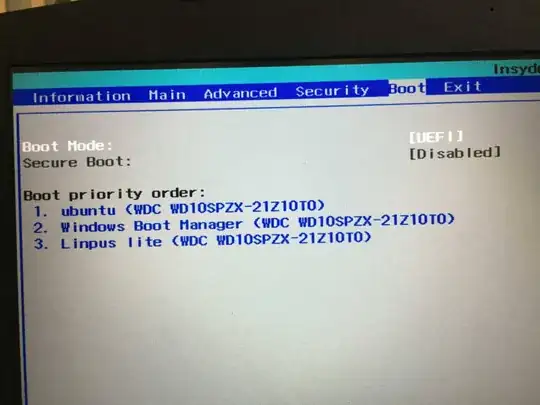Ok so forgive me as I'm new to Linux and don't fully understand the differences between EFI and UEFI and whatnot. Also saw a similar (same) question here but there were no answers and only vague comments.
I have a Ryzen 5 2500U laptop with a laptop BIOS (ig UEFI). Right now there are 3 boot options. Windows bootloader, Ubuntu (which is a remnant of an older installation (I think)), and something called Lupin. When Lupin is on the top and my external hard disk is connected (which has Ubuntu and another partition with some data on it (NTFS)) it asks me to boot into Ubuntu or to Windows. But my problem is that when I disconnect it, it just presents me with the GRUB command line thing and the only way I can boot into Windows is to go into the BIOS and change the boot priority.
I just want to configure it in a way that whenever I boot when my hard disk is connected, it should boot into Ubuntu. But when it is not, it should boot into Windows without hassle.
I have tried a boot repair program in a live Ubuntu USB but afaik it pretty much did nothing.
Also, I am a big n00b, so step-by-step instructions are much appreciated. Forgive any formatting as I'm new to Stack Exchange too.
This is the answer by oldfred. I vaguely get the intention, but have no idea how to accomplish it and what to search for.
If BIOS you just install grub to MBR of external drive and set BIOS to boot external first & Windows second. If UEFI bit more complicated as Ubuntu's Ubiquity installer will only install grub to internal drive and not partition an external with an ESP. So you must partition in advance and include an ESP. Then reconfigure grub after install or see this work around during install. Posted work around to manually unmount & mount correct ESP during install bugs.launchpad.net/ubuntu/+source/ubiquity/+bug/1396379 – oldfred
EDIT: Boot repair summary output: https://paste.ubuntu.com/p/jmc9Gf97gZ/
The Ubuntu installation is in an external USB hard drive (sdb) and sda is my internal SATA HDD.
Here is a pic of my BIOS: