I'm trying to install the latest version of Ubuntu on a VAIO laptop and always get this screen.
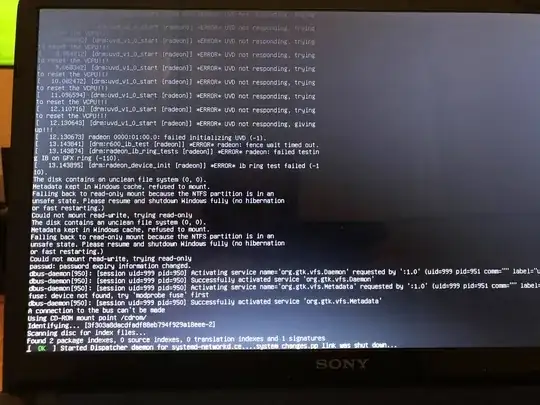
Can anyone help with explaining what this means?
Thank you, for your answer! I did not even manage to get to the Windows desktop, the laptop shuts down unexpectedly during Windows set up. Could it be due to VAIO's strange boot menu, where they offer some Windows recovery options themselves?
When my friend brought this laptop to me, it was on a state where it was not able to recognise the OS (Windows 8 then, Windows 10 is what I reinstalled) and when I reinstalled Windows 10 I found the disk split on 8 partitions! When trying to install Ubuntu with Windows 8, the same error message was coming up.
Do you think that it will work if I remove the HDD, format it using an external HDD case, and then trying again with the internal HDD cleanly formatted?
Do you think that it will work if I remove the HDD, format it using an external HDD case, and then trying again with the internal HDD cleanly formatted?
– DexterHol Dec 05 '20 at 19:59