Clarification:
Every couple of minutes, I receive a notification telling me that authentication is required. Clicking it prompts me to enter my network's password, but all I do is click "Continue" as the password is saved. In between these occurrences, my internet connection performs normally.
Current Potential Issues:
- Being deauth Attacked (Unlikely as nothing on our home network would do this. Also, there are no deauth packets detected by Wireshark.
- Interference/Weak Connection (Unlikely as this happens within 1 foot of the router.)
- Bad Driver (Unlikely as I've been using this device with 20.04 since this April, and the issues started this month)
- Issue with the Router (Unlikely as nothing has been changed in a while)
I've been using my home network for a while and it's been fairly reliable. We've never done much to the router except a bit of port forwarding, but all that happened a while ago.
I don't recall when this started, but every couple of minutes, I get this notification.
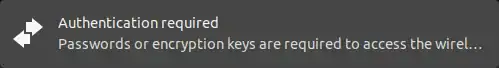
It only happens on my laptop running Ubuntu 20.04. I have 2 other devices on the network running Ubuntu 20.04 (1 desktop and 1 server) and neither have issues like this nor does anything else on the network. I can click on the notification and it asks me to put in the password (which is saved, so all I do is click "Connect"). It can range from anywhere between 10 minutes (maybe more) to 30 seconds.
And the worst part is that a reboot won't fix it. I've checked for updates, installed them, and it says everything is up-to-date.
EDIT: I have logs for NetworkManager: https://pastebin.com/jCGwwXzJ Additionally, I've tried erasing the connection a couple of times from gnome-settings and nm-connection-editor. I've also made my gateway forget my device.
I tried using WPS on my latest attempt, and I still am asked every once in a while for my password.
EDIT 2: I have another partition running 18.04. The issue does not show on that partition. Additionally, I used my phone as a hotspot and the issue did not appear on my main partition running 20.04. This seems to be an issue when running 20.04 connected directly to my home network...
EDIT 3: I don't think I'm missing any firmware. I'll be running a few more tests, but I think this may be related to gaming. It happens frequently when on Minecraft, Among Us, or on a Discord call. Yes, I play Among Us on Ubuntu. Sometimes this happens on YouTube as well.
EDIT 4: I've noticed that the area with my wireless card is rather hot. Could overheating be the cause?
EDIT 5: Output from nmcli general permissions:
| PERMISSION | VALUE |
| ---------- | ----- |
| org.freedesktop.NetworkManager.enable-disable-network | yes |
| org.freedesktop.NetworkManager.enable-disable-wifi | yes |
| org.freedesktop.NetworkManager.enable-disable-wwan | yes |
| org.freedesktop.NetworkManager.enable-disable-wimax | yes |
| org.freedesktop.NetworkManager.sleep-wake | no |
| org.freedesktop.NetworkManager.network-control | yes |
| org.freedesktop.NetworkManager.wifi.share.protected | yes |
| org.freedesktop.NetworkManager.wifi.share.open | yes |
| org.freedesktop.NetworkManager.settings.modify.system | yes |
| org.freedesktop.NetworkManager.settings.modify.own | yes |
| org.freedesktop.NetworkManager.settings.modify.hostname | auth |
| org.freedesktop.NetworkManager.settings.modify.global-dns | auth |
| org.freedesktop.NetworkManager.reload | auth |
| org.freedesktop.NetworkManager.checkpoint-rollback | auth |
| org.freedesktop.NetworkManager.enable-disable-statistics | yes |
| org.freedesktop.NetworkManager.enable-disable-connectivity-check | yes |
| org.freedesktop.NetworkManager.wifi.scan | unknown |
NOTE: I have limited access to the laptop due to another issue (unrelated to Ubuntu). Please be patient if I do not respond in time. Best of luck to all trying to help me with this!
sudo journalctl -b 0 -u NetworkManager. – waltinator Dec 07 '20 at 18:57As I've said, this has happened all of a sudden, I'm unsure of anything that would have changed...
– CStafford-14 Dec 10 '20 at 14:10(wlan.fc.type eq 0) && (wlan.fc.type_subtype eq 12)... It is just a lucky guess, what could be a cause. – LupusE Dec 14 '20 at 13:44Also to clarify, would this be an attack on me or me attacking someone (malware)?
– CStafford-14 Dec 14 '20 at 18:43(wlan.fc.type eq 0) && (wlan.fc.type_subtype eq 12)to see if the deauth packages are visible. If you're seeing deauth packages, that are not from your device, the first step is to change the MAC of your wireless card. (you also can perform the last step first, but you don't get the reason ... If it works, it could also be a double used IP or MAC or anything like that) – LupusE Dec 15 '20 at 08:21nmcli general permissionsplease. And when you reconfigured the connection make sure in general tab all user can use this connection. – nobody Dec 16 '20 at 12:45