I just tried to update my ubuntu from 20.04 to 20.10. It seemed to crash during the update and when my PC restarted, the screen is blank apart from the cursor and occasional flashing messages which say
/dev/nvme0n1p1: clean, 969757/62512152 files, 235279954/250050816 blocks
[FAILED] Failed to start process error reports when automatic reporting is enabled.
I booted into grub menu > recovery mode > fsck and then the following screen happens:
https://i.stack.imgur.com/4hzHL.jpg
I then ran systemtcl status apport-autoreport.service in the root grub menu and got:
systemd[1]: apport-autoreport.services: Start request repeated too quickly
systemd[1]: apport-autoreport.services: Failed with result 'start-limit-hit'
systemd[1]: Failed to start process error reports when automatic reporting is enabled.
And I am now not sure where to go.
Sorry I normally copy and paste error messages in but I couldn't copy or paste here.
EDIT
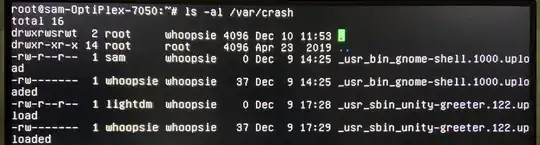

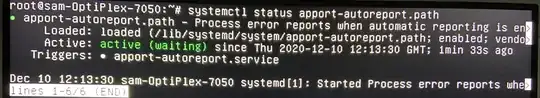

ls -al /var/crashandsystemctl --failedandsystemctl status apport-autoreport.pathandsystemctl status apport-autoreport.service. Start comments to me with @heynnema or I'll miss them. – heynnema Dec 09 '20 at 21:48Software Updater. If that doesn't work, reinstall Ubuntu from the Ubuntu Live DVD/USB. – heynnema Dec 10 '20 at 15:42