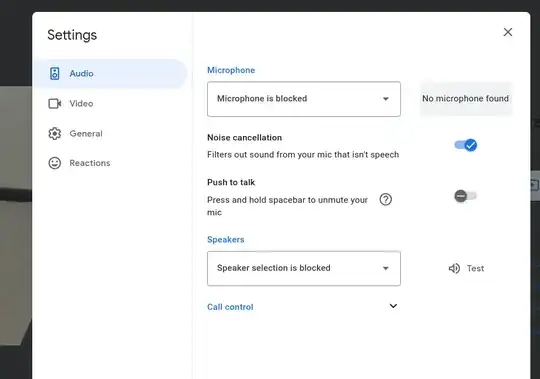Every now and then, for whatever reason, I have to restart pulseaudio to fix my audio. The problem I'm running into is that Chrome completely refuses to recognize my microphone after doing so without restarting chrome. If I restart chrome it seems to fix it but I tend to have many windows and work open and I shouldn't have to restart the whole program to have it recognize that my microphone exists. I have tested in Firefox and it does still see my micrphone after restarting pulseaudio so Chrome should be able to do it too.
Is there something I'm missing as to why Chrome would not be able to look at my audio devices? I'm guessing it's because it's "connection" to pulse is broken from the restart and it's not reconstructing it while running. Alternatively is there a better way to restart pulseaudio without running pulseaudio -k that might not break Chrome's connection?
I'm running Kubuntu 20.04.
UPDATE Jan, 2023: This issue doesn't seem to happen for me anymore. This is a pretty old issue and a lot has changed in my setup since then so I can't say what exactly fixed it. I recently upgraded to Kubuntu 22.04 and I'm now on Chrome v108.0.5359.98. I can confirm I just had to do pulseaudio -k to restart it and chrome did pick up audio again.
However I know this issue is still getting views so if it still happens for you the solution below always worked for me even though it's an extra step so I recommend trying that.