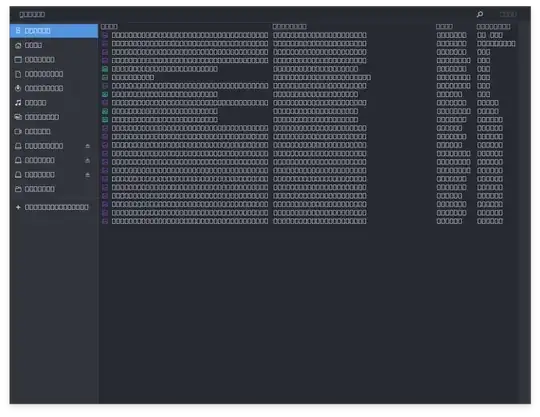Some applications downloaded from the Snap store, appear like this when I select to open a file. Other applications, such as Chromium, don't. This screenshot, in particular, is from Discord.
I reinstalled the snap application and the same thing happened, only difference that my GTK theme was not applied, so I had to run sudo snap connect application-name:gtk-3-themes qogir-themes:gtk-3-themes.
I have set a custom font via the Gnome Tweaks application, could that be the issue? Here is my neofetch: 
This is how it looks when I open a file on Chromium:

Is there any way to fix this? Is it an issue with my theme/font (Whitney Medium) exclusively?
EDIT: I have found this issue on GitHub and suspect the issue might be with the Electron platform.