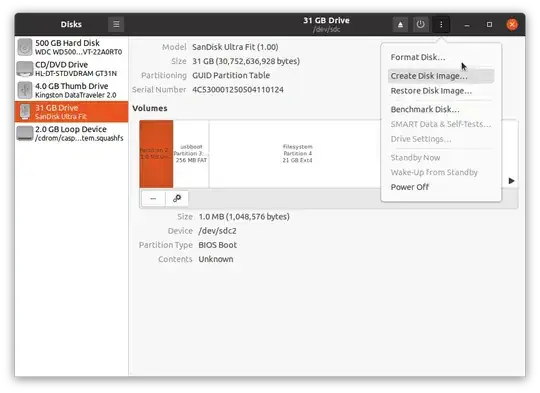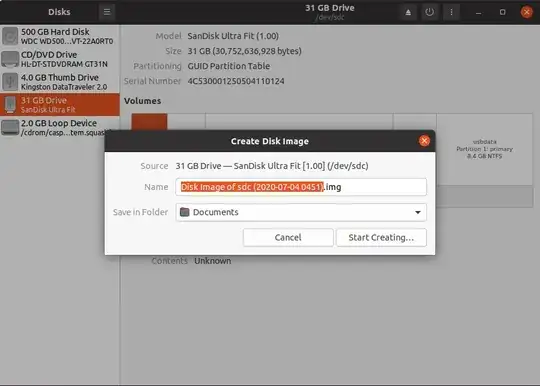I've been wondering if there were any other programs like systemback. plus i don't have a installation iso for it yet
-
-1 The question is currently too vague to be answerable, and seems likely to confuse future readers. How create a normal bootable Ubuntu installer --which most folks need-- is detailed, step-by-step at http://tutorials.ubuntu.com. How to edit the .iso contents to create your own repsin --which very few folks need-- has been asked (and answered) many times. It's not clear which path you want. Try the Search box at the top of every AskUbuntu page to see what has been asked and answered before. – user535733 Dec 12 '20 at 23:27
-
SystemBack was abandoned four years ago with 16.04. Here is a hack to use SystemBack with Ubuntu 20.04: https://www.linuxbabe.com/ubuntu/install-systemback-ubuntu-18-04-bionic-18-10 There is not much advantage to using SystemBack and using an image made with Disks. – C.S.Cameron Dec 13 '20 at 04:51
-
This is a good question, that does not have a currently acceptable answer on Ask. It is not specific to an End of Life Ubuntu Release. The question is definitely not Off-Topic. It is also not about Upgrading. – C.S.Cameron Dec 13 '20 at 14:48
-
@C.S. Nobody understands this question. My close vote reason was not for EOL, but the majority vote was for that reason. Probably because the OP tagged 14.04. This was the ONLY tag they used. My close vote was "needs details or clarity". This is not a good question and needs improvement before it can be reopened. – Nmath Dec 13 '20 at 18:25
-
@Nmath 14.04 is when SystemBack was still being maintained. The OP does not need to write paragraphs to indicate that he wants something like SystemBack. My answer basically provides what SystenBack provides, Are you familiar with Systemback?: https://www.linuxbabe.com/ubuntu/install-systemback-ubuntu-18-04-bionic-18-10 – C.S.Cameron Dec 14 '20 at 01:57
-
If the OP was using 14.04 he would not need an alternative for SystemBack, Systemback works with 14.04. – C.S.Cameron Dec 14 '20 at 02:31
2 Answers
Almost every Linux distro can boot into a live session from its installation media. This includes all desktop flavors of Ubuntu.
You can use programs like Etcher or Rufus to flash an Ubuntu .ISO to a USB flash drive.
- 12,333
-
-
Look for systemback, I'm not sure OP was asking for "how to make a live usb". I do agree the titled question is really to reformulate – B. du Garay Dec 12 '20 at 23:21
-
This answer still works for customizing a liveUSB: https://askubuntu.com/a/49679 – Nmath Dec 12 '20 at 23:23
-
-
Creating Backup System Image of Bootable Drive
That can be used to install a cloned system made from Ubuntu Minimal.
Caution: The target drive will be overwritten.
Boot Live USB, plug in Source USB.
Open Gnome-Disks
Select the disk you wish to backup on the left.
Select the icon that looks like a stack of pancakes upper right.
- Click "Create Disk Image" and enter a location where to save the image.
- Use the pancake icon or use Etcher, Rufus, dd or mkusb when you want to restore or clone the image to another drive.
Installer Drive for Image File.
Use Etcher, Startup Disk Creator, dd, mkusb, etc to make Live USB.
From another Linux drive, convert new
writablepartition to NTFS partition using:
ubuntu@ubuntu:~$ sudo mkfs.ntfs -f -L usbdata /dev/sdx3
Where sdx is the Live drive.
- Place the OS image file in the NTFS partition where it can be extracted to a target drive when required.
VirtualBox
If you have created your ideal OS inside VirtualBox, you can switch IMG files back and forth to VDI files using: VBoxManage clonemedium --format RAW ubuntu.vdi ubuntu.imgand VBoxManage clonemedium --format RAW ubuntu.img ubuntu.vdi
- 19,519