Last evening i started the procedure to upgrade ubuntu 11.10 to 12.04 while not being at home and with a slow connection. During the upgrade procedure ubuntu told me that the required time with my connection was very long. Because of lack of time i decided to deny the upgrade and start it today, but today i can't find how to start it again because the upgrade button is not anymore visible !
What can i do to upgrade ubuntu without downloading the iso? Is there any terminal command that allow me to start the upgrade ?
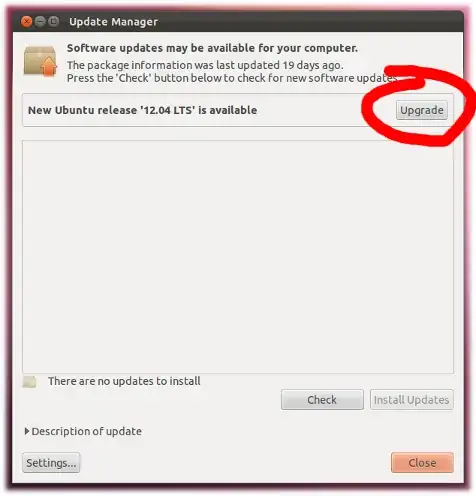
cat /etc/lsb-releasein a terminal window and add the output to your question by editing it? (Please, as recommended in the [faq#howtoask], do not use a comment to respond.) – irrational John May 03 '12 at 03:01