I have an Ubuntu 20.04.1 with an AMD 64bit machine and I am going clueless now over an issue. The software updater was as usual asking for the upgrades and I clicked that damn 'yes'.
It seems to be stuck forever with update-initramfs: Generating /boot/initrd.img-5.4.0-58-generic
In an attempt to fix this problem I made it even worse. Followed a solution similar to this problem and deleted the kernel 5.4.0-58. Luckily I still had my old one 5.4.0-56-generic.
Now when I select the 5.4.0-58-generic version from the boot menu it is going into the kernel panic mode. But with the 5.4.0-56-generic it is booting fine. However, it still is not able to install any packages via apt. It keeps saying
E: dpkg was interrupted, you must manually run 'sudo dpkg --configure -a' to correct the problem.
When I run dpkg --configure -a I get this
udate-initramfs is stuck
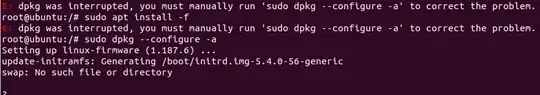 The message when it is stuck is (both for -58 and -56)
The message when it is stuck is (both for -58 and -56) swap: No such file or directory
I am not sure how to fix this problem. Any ideas would be highly appreciated.