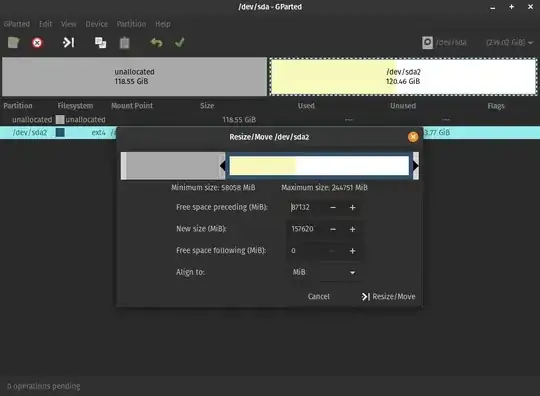I just can't drag and drop a partition to the left to increase its size.
I have 2 partitions:
1 unallocated 118Go
2 ext4 120 Go
And I want to extend the ext2 to all space but can't extend it by drag and drop:
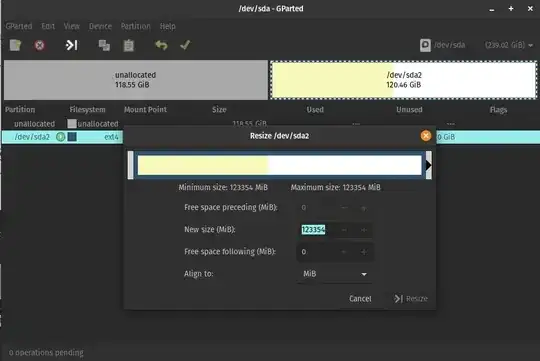
What can I do?
EDIT:
Sorry, I couldn't do it because it was mounted! I thought it's was not mounted because the USB was disappearing from my Gnome File Manager when Gparted was started and the USB drive selected.
I unmounted it, and then could do it!