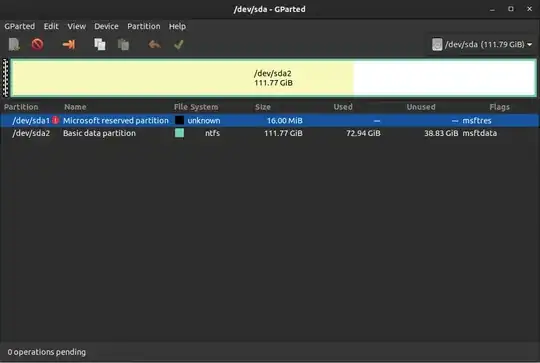I have a dual boot with ubuntu and windows, windows in an SSD and ubuntu in an HDD, I want to switch them without having to reinstall anything. Also, I recently reinstalled ubuntu and had some problems, and somehow managed to delete windows boot manager and windows is not even appearing in grub.