Note that: this is not duplicate
After I power on my laptop and try to play some music I faced up with "Dummy Output" and I do some search and tried some famous solution and none of those worked for me, anyone can help me with this?
Os: Ubuntu 20.04
Kernel: 5.4.0-42-generic
Also, I tried all solutions from
and none of the solutions worked for me.
When I run this command pacmd list-cards I get this:
https://pastebin.ubuntu.com/p/CGss74Dt4n/
and the output of pulseaudio -vvv is: https://pastebin.ubuntu.com/p/JN2vz4Pq8Z/
the output of sudo play -l is: https://pastebin.ubuntu.com/p/X3M23w6b4d/
the output of alsamixer is:
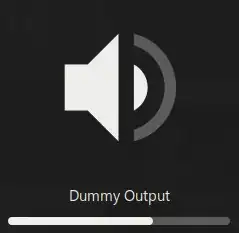

pulseaudio -vvvand see if more detailed messages come up. – WinEunuuchs2Unix Dec 20 '20 at 21:05lspci | grep -i audioshould reveal one or more PCI audio cards. – WinEunuuchs2Unix Dec 20 '20 at 21:08pulseaudio -vvv: https://pastebin.pl/view/10367b9d – Alireza Dec 20 '20 at 21:15lspci | grep -i audio=>00:1f.3 Audio device: Intel Corporation Sunrise Point-LP HD Audio (rev 21)– Alireza Dec 20 '20 at 21:17(rev 31). Can you boot into windows and update all your firmware drivers? – WinEunuuchs2Unix Dec 20 '20 at 21:21