One of my favorite plugin does not work, I have checked in console and it seems working fine:
twaszczyk@ktwtomwasnb:~$ copyq --version
CopyQ Clipboard Manager v3.10.0
Qt: 5.12.5
Compiler: GCC
Arch: x86_64-little_endian-lp64
OS: Ubuntu 20.04.1 LTS
twaszczyk@ktwtomwasnb:~$ copyq
Warning: CopyQ server is already running.
twaszczyk@ktwtomwasnb:~$ copyq show
ERROR: Cannot connect to server! Start CopyQ server first.
Any idea? I use it many times per day. But when I copy something I got a window:
Seems like some upgrade which causes that there is no icon in a tray.
UPDATE:
twaszczyk@ktwtomwasnb:~$ lsb_release -a
No LSB modules are available.
Distributor ID: Ubuntu
Description: Ubuntu 20.04.1 LTS
Release: 20.04
Codename: focal
In that way I was trying to install but does not work:
twaszczyk@ktwtomwasnb:~$ sudo flatpak install com.github.hluk.copyq
[sudo] password for twaszczyk:
Looking for matches…
error: No remote refs found similar to ‘com.github.hluk.copyq’
twaszczyk@ktwtomwasnb:~$ flatpak install flathub com.github.hluk.copyq
Looking for matches…
error: No remote refs found similar to ‘flathub’
Do I really need to install all those stuff to run those simple application????
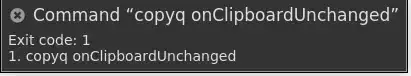
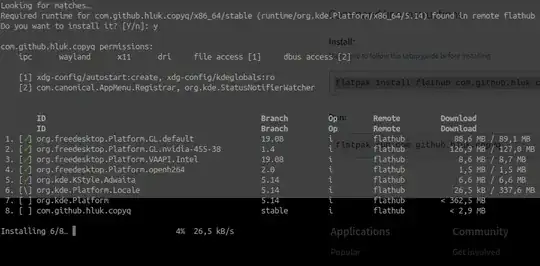
lsb_release -a). – vanadium Dec 21 '20 at 13:35sudo remove copyq) and installing the flatpak version (flatpak install com.github.hluk.copyq). – vanadium Dec 21 '20 at 14:06apttosnaptoflatpak?? – Tomasz Waszczyk Dec 21 '20 at 14:09