I had tried in vain to install Debian (which didn't work) and after that I have installed Ubuntu with LVM. Now I still have the boot entry for both OS (F7 key on startup). Both OSes were installed by using LVM-encryption and encryption.
As suggested I installed grub-customizer, which looks like this:
No mention of Debian there. How can I get rid of this entry?
Output of efibootmgr:
nuc@nuc:~$ sudo efibootmgr
[sudo] Passwort für nuc:
BootCurrent: 0001
Timeout: 1 seconds
BootOrder: 0001,0004,0002,0003
Boot0001* ubuntu
Boot0002* UEFI: PXE IPv4 Intel(R) Ethernet Connection (10) I219-V
Boot0003* UEFI: PXE IPv6 Intel(R) Ethernet Connection (10) I219-V
Boot0004* debian
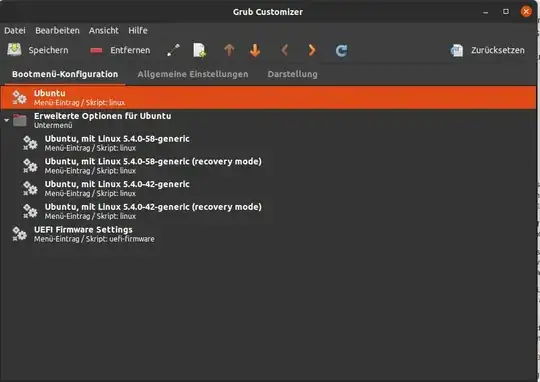
sudo apt install grub-customizer) and from there deleting unwanted entries. If not, please edit your question with the reason and the current situation. – dariofac Dec 22 '20 at 09:43sudo efibootmgr– dariofac Dec 22 '20 at 12:05