I'm getting the error below when I run:
sudo apt-get update
Any idea how this can be fixed?
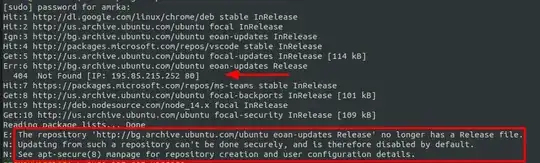
I'm getting the error below when I run:
sudo apt-get update
Any idea how this can be fixed?
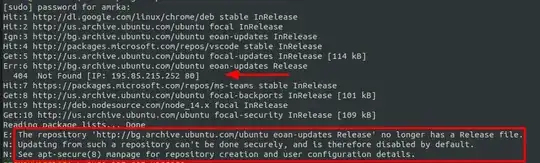
Open a terminal and open apt source list:
sudo nano /etc/apt/sources.list
(You can use other editor, but you have to open with sudo)
Search for
deb http://bg.archive.ubuntu.com/ubuntu eoan-updates Release
And remove that line. It's from an older version of ubuntu which is not supported in 20.04 (focal).
Then you must save and do
sudo apt update
and shouldn't be any more error.
eoanand some other forfocal. If you are running Focal Fossa (20.04), you can delete all the entries in files referring toeoanin/etc/apt/– dariofac Dec 22 '20 at 14:45