On starting Ubuntu, it just showed purple screen for 5 min. so I switched off the laptop. When I started, it showed "Unexpected inconsistency: Run fsck manually" so I did it using fsck /dev/sda6/ -y command. After rebooting, I'm getting a new error as seen in the screenshot below.
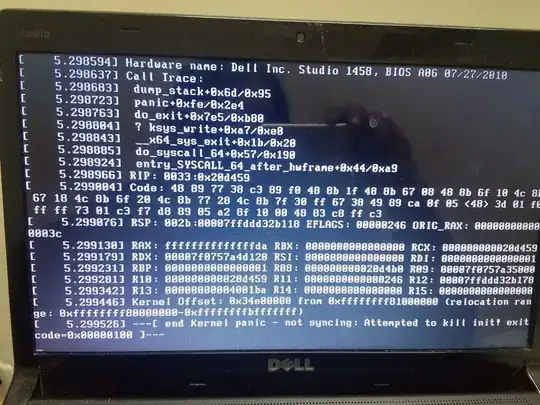
Please help me regarding this. I have valuable data stored in Ubuntu!
Thanks in advance.
UPDATE: I've also ran memtest86 and in the advanced option tried each old kernel: 5.4.0-56(general), 5.4.0-56(recovery mode), 5.4.0-54(general), 5.4.0-54(recovery mode). But the problem still persists.
UPDATE2 I've have two RAMs 4GB each. So, I've also tried using only one RAM at a time in each slot, to check whether the error is coming due to a faulty RAM and identify it, but still nothing!
sudo rsync -va --progress orig_folder dest_foldershould backup your data. I have no other suggestions, good luck! – Katu Dec 26 '20 at 15:36