I've freed some space on my Windows partition as you in the screen. I've 5 GB of clean unallocated memory that is ready for use. When I try to resize my Ubuntu partition, I've the option to shrink the storage space but not to augment it as you in the second screen. I've browsed through the whole related question but I can't find a clear answer as to why I can't allocate the free space to my Ubuntu partition which is "filesystem Partition 5". I would be really gratefull to anyone who can guide me combine that 5 GB with the memory space initially allocated to Ubuntu.
First image:
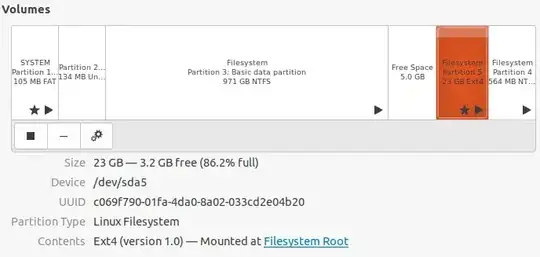
Second image:
