I started to get this error message, when I run my 20.04 Ubuntu.
When I run sudo apt-get update + sudo apt-get upgrade, I get 0 upgraded, 0 newly installed, 0 to remove and 0 not upgraded - but still showing the same error message when I restart.
How do I fix this?
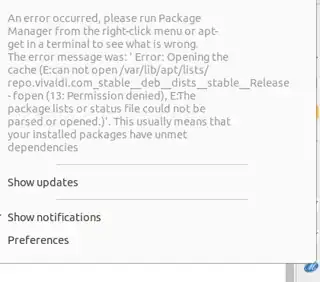
sudoin front of that command:sudo apt update– Dec 27 '20 at 08:100 upgraded, 0 newly installed, 0 to remove and 0 not upgradedbut I still get the error when I restart. – krenkz Dec 27 '20 at 08:18W: Problem unlinking the file /var/cache/apt/pkgcache.bin - RemoveCaches (13: Permission denied)which is the same as the error in this question. – karel Dec 28 '20 at 12:57