My Ubuntu 18.04.04 cannot install numerous applications that are designed to allow quarter-window snapping.
I'm running Gnome 3.28.2
I'm running Metacity on GNOME Flashback I think. My shell version is GNU bash, version 4.4.20(1)-release (x86_64-pc-linux-gnu) This is the best GNOME window manager IMHO.
This shows how to install "Put Windows" but it doesn't fit my shell version. I clicked on the GitHub page, but the instructions do not show how to install for shell version 4.
I successfully installed sudo apt install gnome-shell-extensions chrome-gnome-shell
It appears that "Put Windows" doesn't work for Metacity. Furthermore, it appears to me that gnome-shell-extensions doesn't work for Metacity.
I've also tried install ShellTile & gTile at the command line, but this also failed.
How can I get the quarter-window capability with Metacity?
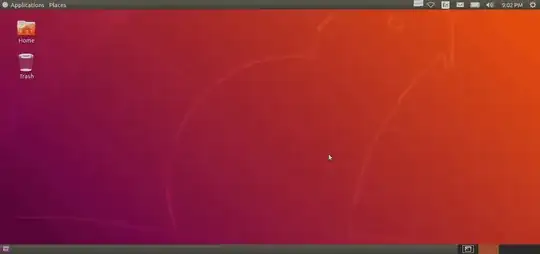

gnome-shellextensions does not work in GNOME Flashback! – muktupavels Dec 28 '20 at 16:59