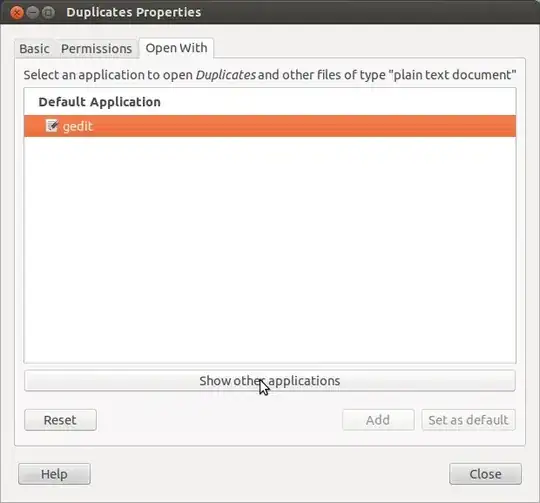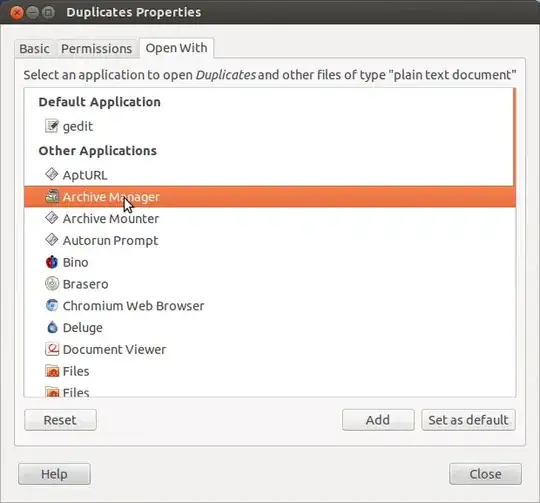In Ubuntu 12.04 with Unity 2D, it appears as though you can set the default program for any file (type) by right-clicking the file -> Properties -> Open With -> Set as default. However the "Set as default" button (and the neighboring "Add" button) are grayed out.
How can I "ungray" these two button so as to use them?
I would expect there to be an "Unlock" button that prompts for my password as there is on the All Settings -> User Accounts window, but this is not the case.