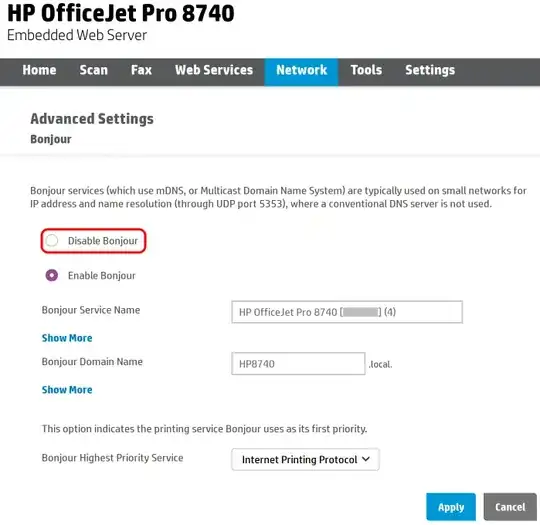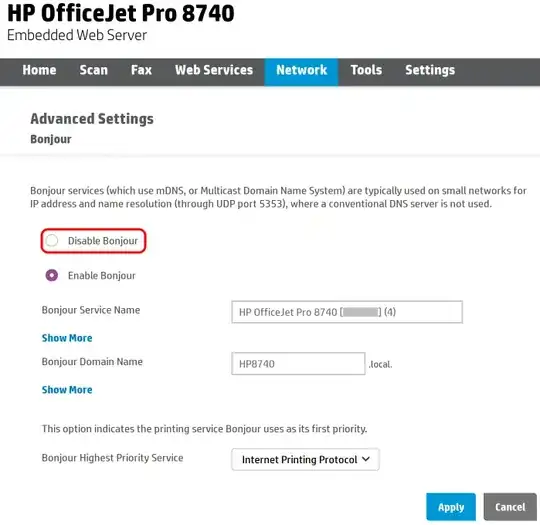Removing cups-browsed may not be the correct approach. You've effectively removed potentially useful functionality from your Ubuntu system.
Instead, the issue is not with your Ubuntu system. Your printers are setup to broadcast their services, and any system running cups-browsed is going to pick them up.
cups-browsed is "a daemon for browsing the Bonjour
broadcasts of shared, remote CUPS printers."
Bonjour, "also known as zero-configuration networking, enables
automatic discovery of devices and services on a local network."
Therefore, a better approach may be to turn off Bonjour on your printer. Bonjour can be easily disabled for individual printers without uninstalling software on every computer on your local network.
Note that turning off Bonjour does not prevent you from printing to and communicating with your printer, as long as you have explicitly set it up in Ubuntu.
Your printer should have a setting to turn Bonjour on and off. Here is an example from an HP printer...