I got a 500 GB hard drive on my laptop, and the storage partitions are a bit messed up which I didn't focus on while installing Ubuntu (when I changed to EFI). So I have this 100 MB EFI partition between my Ubuntu 20.04 install And some free space. For the time being I made the space a partition so I can have enough space, but the reason I've so less storage in Ubuntu home directory is because I didn't think I would daily drive it.
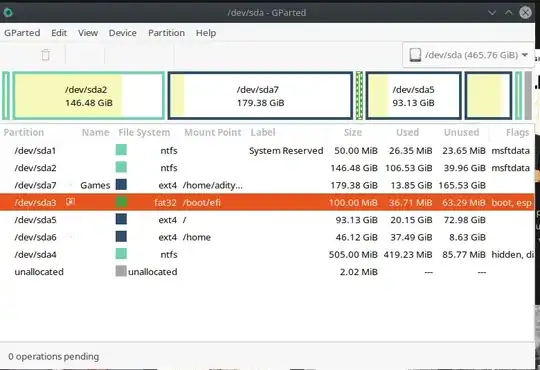
So is there any way I can like move the /boot/efi to another partition thats like at the end of the disk, so it doesn't interfere with my partitions. I also want to keep the Windows 10 install because one of my project only works on Windows (sigh).
/. Can I do it without messing up Windows 10 – Demon App Programmer Dec 30 '20 at 10:13