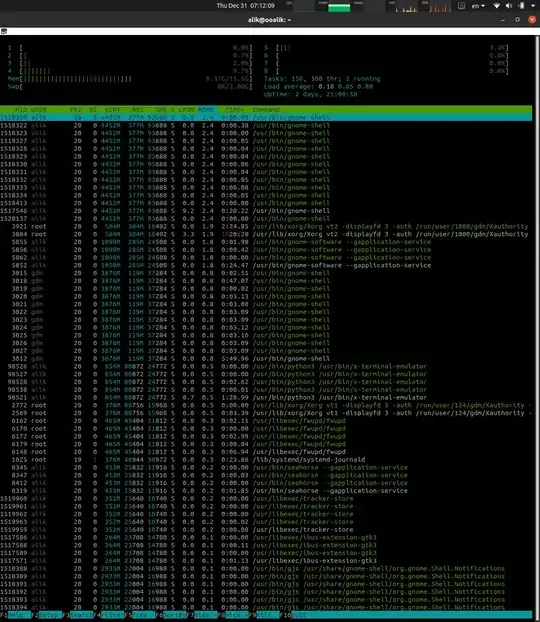All my apps (except terminator that runs htop) are closed.
OS is taking more than 6GB of memory. Crazy how high this is!!!
See screencap showing sudo htop.
Before the screencap, I've killed a bunch of other apps:
sudo pkill -f gnome-calendar
sudo pkill -f evolution-alarm-notify
sudo pkill -f evolution-calendar-factory
sudo systemctl stop snapd
Also restarted gnome-shell to reset it's memory:
alt+f2 + r + enter
or
killall -SIGHUP gnome-shell
* Had this problem with 19.10 as well.