I have both Ubuntu 18.04.5 LTS and Windows 10. I need some space for Ubuntu, so I wanted to transfer some disk space from Windows to Ubuntu. When I tried that, I have got a problem.
For convenience, I added a picture. As seen in pic, I have got two parts:
- the
/mount point - the
/homedirectory
When I try to move my unallocated part, the "/" directory doesn't allow me. In a nutshell, how can I transfer my 35 GBs of space to Ubuntu?
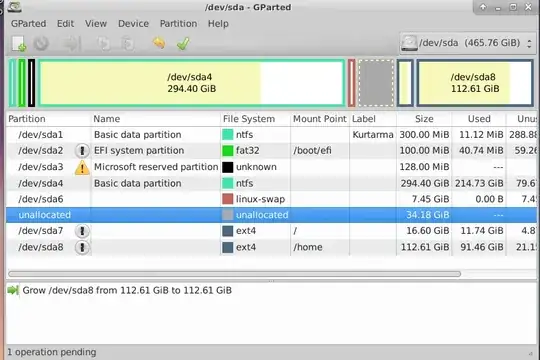
Thanks for all your bits of help.