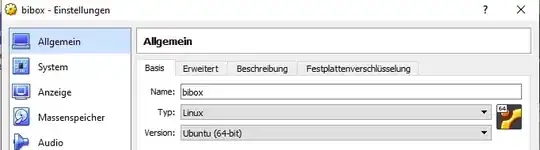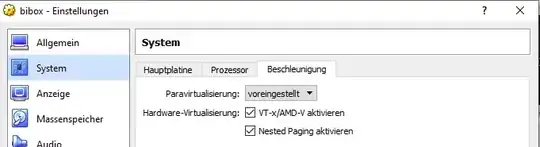Simple issue:
When I change the number of CPU assigned to my Ubuntu 18.04 guest system on VirtualBox (see screenshots below) the system will boot into a blank screen.
To define blank screen: When I start the system I see the Ubuntu logo with white points beneath (the bootspash screen) and after about 30 seconds nothing at all.
When I change the number of CPU back to 1 the systems starts without any problems.
Host system is Windows 10. Virtualization is enabled in BIOS and in VirtualBox settings.
Here is what I did so far:
Blank Screen troubleshooting at the Ubuntu Wiki - to complicated for me
Boot the System with a LiveCD seems to be a good idea. Download LiveCD and insert into VB guest via Settings -> Storage -> +CD
Unfortunate for me: also a blank screen :(
Any suggestions?
Screenshots: