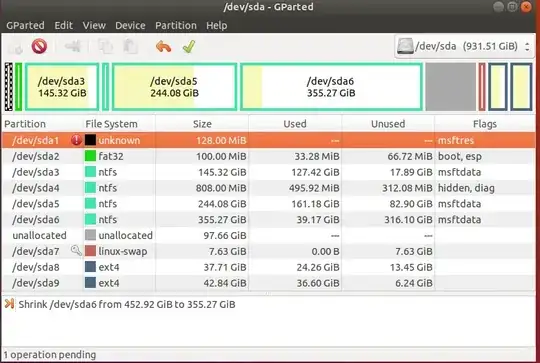I am working with Ubuntu 18.04 on dual boot and I am trying to increase my home partition using gparted.
My home partition is /dev/sda9 and drive letterE: is on the /dev/sda6 partition. It has almost 400 GB not used. I want to add 100GB to my home partition.
I tried to boot Ubuntu from USB and I shrinked the /dev/sda6 partition and know I have 100 GB of unallocated space, but I couldn't resize my home partition. How to do this?