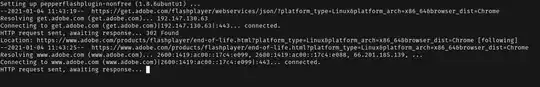Unfortunately, with Flash having reached EOL and it no longer being supported, the only option you have to fix this is to remove the package and anything depending on it.
sudo apt remove pepperflashplugin-nonfree
The above command will simply remove the package, thereby no longer hanging up on Adobe's "Flash is End of Life" page. This does, however, prohibit you from running Flash content now. (Though, most of the browsers on the market have already disallowed the Flash plugin because of the December 31, 2020 EOL date)
NOTE: As of January 19, 2020, the process has begun to make the pepperflashplugin-nonfree package a 'dummy package' that removes the existing Flash plugins and then doesn't install Flash anymore. This came as an OEM request, and is in the process of being SRU'd.
As of January 26, 2020, a Stable Release Update has been released for pepperflashplugin-nonfree that essentially fixes this issue and kills Flash installed by the package. This was an OEM request, and is now live, and SHOULD resolve the issue being observed by people running into PepperFlash hanging dpkg and apt installs.