Basically:
Recently, I successfully upgraded an old 4 GB laptop from 16.04 LTS to 18.04 LTS but soon after completing it I tried to make the jump to 20.04 LTS and a problem arose.
I was browsing on the 18.04 system when it started to restart. Last I remember it was near 70% of the way through the installation part.
Troubleshooting possible causes:
I'm not sure why its broke now. Maybe it was lack of updating the system before the final LTS upgrade; or, maybe it was that I was browsing and missed a message just before it restarted.
Attempted fixes:
- Entering GRUB and putting "nomodeset" on the Linux line as suggested. I've spaces either side of that input.
- Copying directory contents to a external HDD. This worded with a 20 GB partition but I need the contents of the main 200 GB partition but the Documents folder is "unreadable". The permissions menu tells me I am not the owner so I can't change the permissions.
I need to back-up the data and, if possible, upgrade the system to recover and use the OS - instructions on how to clone the disk, in this case, as a failsafe would be helpful. I'll check soon to see is, at least, the cloning covered but the rest doesn't seem to be. I'd appreciate it if anyone could provide the relevant information to do all that. Thanks for reading.
Additional info: boot-repair(its LiveOS)
SUMMARY:
In hindsight the update to 20.04 must have completed. Therefore, the answer here applies to computers which don't load the OS when the computer restarts after finishing an OS upgrade.
This computer didn't support UEFI and the problem was loading to a black screen or a black screen with 1.2 lines of non-helpful computer speak, no matter how many restarts.
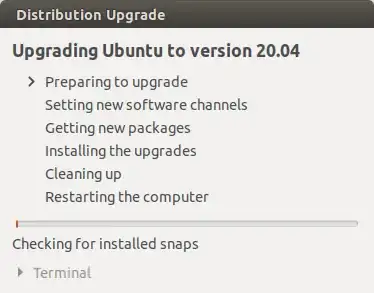
sudo apt updatejust to check everything is good (from your description I'd expect to see focal only), thensudo apt full-upgradeto complete upgrade. Adjust for any errors before reboot – guiverc Jan 04 '21 at 22:44