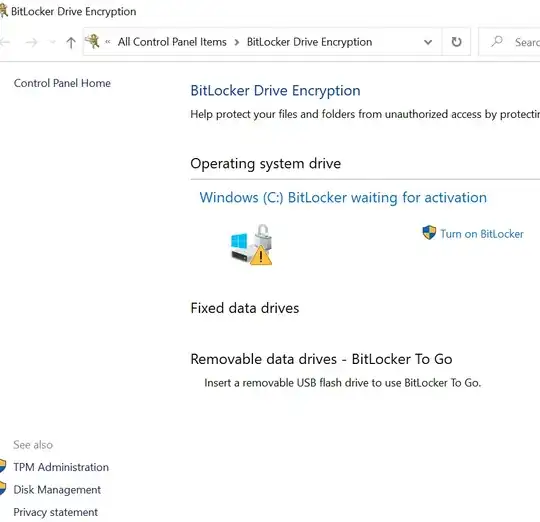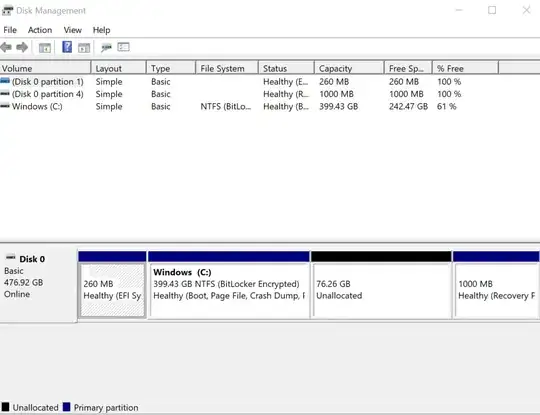I have Windows 10 64 as primary OS , now I am trying to install Ubuntu 20.04, latest version on the site and to have dual boot .
When I am trying to do that I have this error from Ubuntu installation
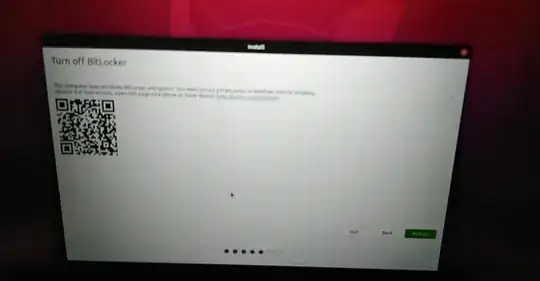
bitlocker encryption is saying that it is not encrypted
Disk managment is saying that it is encrypted this partition
in powershell is saying that it is not encrypted .
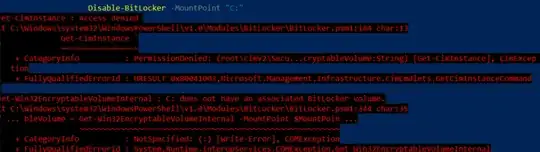
I have disable secure boot from bios too , does not work .
So 2 are saying that it is and 2 are saying that it is not .
How I solved this please ? thank you