I am using ubuntu 16.04 and update-manager is asking for updating a couple of software frequently automatically (check attached screenshot).
Since a couple of weeks, I am not able to select any software to update (not able to click on checkboxes, it's disabled) (check the attached screenshot for better understanding)
Any help would be appriciated. 
UPDATE: Please check below output of update and upgrade
root@vishal-ubuntu:~# sudo apt-get update
Hit:1 http://apt.postgresql.org/pub/repos/apt xenial-pgdg InRelease
Ign:2 http://linux.dropbox.com/ubuntu xenial InRelease
Hit:3 http://ppa.launchpad.net/eugenesan/ppa/ubuntu xenial InRelease
Hit:4 http://ubuntu-archive.mirrors.estointernet.in xenial InRelease
Hit:5 http://ubuntu-archive.mirrors.estointernet.in xenial-updates InRelease
Hit:6 http://ubuntu-archive.mirrors.estointernet.in xenial-backports InRelease
Hit:7 http://ubuntu-archive.mirrors.estointernet.in xenial-security InRelease
Hit:8 http://ppa.launchpad.net/linuxuprising/java/ubuntu xenial InRelease
Hit:9 http://ppa.launchpad.net/webupd8team/java/ubuntu xenial InRelease
Get:10 http://linux.dropbox.com/ubuntu xenial Release [6,600 B]
Hit:11 http://dl.google.com/linux/chrome/deb stable InRelease
Fetched 6,600 B in 1s (3,981 B/s)
Reading package lists... Done
root@vishal-ubuntu:~# sudo apt-get upgrade
Reading package lists... Done
Building dependency tree
Reading state information... Done
Calculating upgrade... Done
The following packages have been kept back:
apt apt-transport-https apt-utils bind9-host ca-certificates dnsutils file firefox firefox-locale-en google-chrome-stable intel-microcode libapt-inst2.0 libapt-pkg5.0 libbind9-140 libdns-export162
libdns162 libexif12 libfreerdp-cache1.1 libfreerdp-client1.1 libfreerdp-codec1.1 libfreerdp-common1.1.0 libfreerdp-core1.1 libfreerdp-crypto1.1 libfreerdp-gdi1.1 libfreerdp-locale1.1
libfreerdp-plugins-standard libfreerdp-primitives1.1 libfreerdp-utils1.1 libisc-export160 libisc160 libisccc140 libisccfg140 libjpeg-turbo8 libjson-c2 libldap-2.4-2 liblwres141 libmagic1 libpq-dev
libpq5 libprocps4 libpulse-mainloop-glib0 libpulse0 libpulsedsp libsnapd-glib1 libsqlite3-0 libssl-dev libssl-doc libssl1.0.0 libwinpr-crt0.1 libwinpr-dsparse0.1 libwinpr-environment0.1
libwinpr-file0.1 libwinpr-handle0.1 libwinpr-heap0.1 libwinpr-input0.1 libwinpr-interlocked0.1 libwinpr-library0.1 libwinpr-path0.1 libwinpr-pool0.1 libwinpr-registry0.1 libwinpr-rpc0.1
libwinpr-sspi0.1 libwinpr-synch0.1 libwinpr-sysinfo0.1 libwinpr-thread0.1 libwinpr-utils0.1 linux-generic-hwe-16.04 linux-generic-hwe-16.04-edge linux-headers-generic-hwe-16.04
linux-headers-generic-hwe-16.04-edge linux-image-generic-hwe-16.04 linux-image-generic-hwe-16.04-edge linux-libc-dev linux-signed-generic-hwe-16.04 openssl postgresql-9.6 postgresql-client-9.6
postgresql-client-common postgresql-common postgresql-contrib-9.6 procps pulseaudio pulseaudio-module-bluetooth pulseaudio-module-x11 pulseaudio-utils snapd snapd-xdg-open thunderbird
thunderbird-gnome-support thunderbird-locale-en thunderbird-locale-en-us tzdata ubuntu-core-launcher
The following packages will be upgraded:
libopenexr22 libp11-kit0 libproxy1-plugin-gsettings libproxy1-plugin-networkmanager libproxy1v5 p11-kit p11-kit-modules python-apt-common python3-apt update-notifier update-notifier-common
11 upgraded, 0 newly installed, 0 to remove and 93 not upgraded.
Need to get 1,029 kB/1,262 kB of archives.
After this operation, 212 kB disk space will be freed.
Do you want to continue? [Y/n] y
Get:1 http://ubuntu-archive.mirrors.estointernet.in xenial-updates/main amd64 update-notifier amd64 3.168.13 [47.5 kB]
Get:2 http://ubuntu-archive.mirrors.estointernet.in xenial-updates/main amd64 update-notifier-common all 3.168.13 [133 kB]
Get:3 http://ubuntu-archive.mirrors.estointernet.in xenial-updates/main amd64 p11-kit-modules amd64 0.23.2-5~ubuntu16.04.2 [73.7 kB]
Get:4 http://ubuntu-archive.mirrors.estointernet.in xenial-updates/main amd64 libp11-kit0 amd64 0.23.2-5~ubuntu16.04.2 [107 kB]
Get:5 http://ubuntu-archive.mirrors.estointernet.in xenial-updates/main amd64 libopenexr22 amd64 2.2.0-10ubuntu2.4 [593 kB]
Get:6 http://ubuntu-archive.mirrors.estointernet.in xenial-updates/main amd64 p11-kit amd64 0.23.2-5~ubuntu16.04.2 [75.0 kB]
Fetched 1,029 kB in 1s (975 kB/s)
(Reading database ... 325147 files and directories currently installed.)
Preparing to unpack .../update-notifier_3.168.13_amd64.deb ...
Unpacking update-notifier (3.168.13) over (3.168.10) ...
Preparing to unpack .../python-apt-common_1.1.0~beta1ubuntu0.16.04.11_all.deb ...
Unpacking python-apt-common (1.1.0~beta1ubuntu0.16.04.11) over (1.1.0~beta1ubuntu0.16.04.10) ...
Preparing to unpack .../python3-apt_1.1.0~beta1ubuntu0.16.04.11_amd64.deb ...
Unpacking python3-apt (1.1.0~beta1ubuntu0.16.04.11) over (1.1.0~beta1ubuntu0.16.04.10) ...
Preparing to unpack .../update-notifier-common_3.168.13_all.deb ...
Unpacking update-notifier-common (3.168.13) over (3.168.10) ...
Preparing to unpack .../p11-kit-modules_0.23.2-5~ubuntu16.04.2_amd64.deb ...
Unpacking p11-kit-modules:amd64 (0.23.2-5~ubuntu16.04.2) over (0.23.2-5~ubuntu16.04.1) ...
Preparing to unpack .../libp11-kit0_0.23.2-5~ubuntu16.04.2_amd64.deb ...
Unpacking libp11-kit0:amd64 (0.23.2-5~ubuntu16.04.2) over (0.23.2-5~ubuntu16.04.1) ...
Preparing to unpack .../libopenexr22_2.2.0-10ubuntu2.4_amd64.deb ...
Unpacking libopenexr22:amd64 (2.2.0-10ubuntu2.4) over (2.2.0-10ubuntu2.3) ...
Preparing to unpack .../libproxy1-plugin-networkmanager_0.4.11-5ubuntu1.2_amd64.deb ...
Unpacking libproxy1-plugin-networkmanager:amd64 (0.4.11-5ubuntu1.2) over (0.4.11-5ubuntu1.1) ...
Preparing to unpack .../libproxy1-plugin-gsettings_0.4.11-5ubuntu1.2_amd64.deb ...
Unpacking libproxy1-plugin-gsettings:amd64 (0.4.11-5ubuntu1.2) over (0.4.11-5ubuntu1.1) ...
Preparing to unpack .../libproxy1v5_0.4.11-5ubuntu1.2_amd64.deb ...
Unpacking libproxy1v5:amd64 (0.4.11-5ubuntu1.2) over (0.4.11-5ubuntu1.1) ...
Preparing to unpack .../p11-kit_0.23.2-5~ubuntu16.04.2_amd64.deb ...
Unpacking p11-kit (0.23.2-5~ubuntu16.04.2) over (0.23.2-5~ubuntu16.04.1) ...
Processing triggers for gconf2 (3.2.6-3ubuntu6) ...
Processing triggers for hicolor-icon-theme (0.15-0ubuntu1.1) ...
Processing triggers for libglib2.0-0:amd64 (2.48.2-0ubuntu4.6) ...
Processing triggers for libc-bin (2.23-0ubuntu11.2) ...
Processing triggers for man-db (2.7.5-1) ...
Setting up python-apt-common (1.1.0~beta1ubuntu0.16.04.11) ...
Setting up python3-apt (1.1.0~beta1ubuntu0.16.04.11) ...
Setting up update-notifier-common (3.168.13) ...
Setting up update-notifier (3.168.13) ...
Setting up libp11-kit0:amd64 (0.23.2-5~ubuntu16.04.2) ...
Setting up p11-kit-modules:amd64 (0.23.2-5~ubuntu16.04.2) ...
Setting up libopenexr22:amd64 (2.2.0-10ubuntu2.4) ...
Setting up libproxy1v5:amd64 (0.4.11-5ubuntu1.2) ...
Setting up libproxy1-plugin-networkmanager:amd64 (0.4.11-5ubuntu1.2) ...
Setting up libproxy1-plugin-gsettings:amd64 (0.4.11-5ubuntu1.2) ...
Setting up p11-kit (0.23.2-5~ubuntu16.04.2) ...
Processing triggers for libc-bin (2.23-0ubuntu11.2) ...
Please note, I am getting below popup while upgrade as well as when I start the computer first time
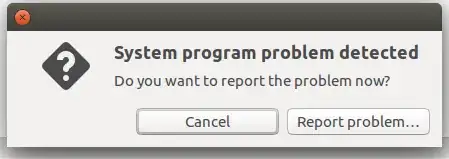
UPDATE-2
root@vishal-ubuntu:~# sudo apt-get dist-upgrade
Reading package lists... Done
Building dependency tree
Reading state information... Done
Calculating upgrade... Done
The following packages have been kept back:
apt apt-transport-https apt-utils bind9-host ca-certificates dnsutils file firefox firefox-locale-en google-chrome-stable intel-microcode libapt-inst2.0 libapt-pkg5.0 libbind9-140 libdns-export162
libdns162 libexif12 libfreerdp-cache1.1 libfreerdp-client1.1 libfreerdp-codec1.1 libfreerdp-common1.1.0 libfreerdp-core1.1 libfreerdp-crypto1.1 libfreerdp-gdi1.1 libfreerdp-locale1.1
libfreerdp-plugins-standard libfreerdp-primitives1.1 libfreerdp-utils1.1 libisc-export160 libisc160 libisccc140 libisccfg140 libjpeg-turbo8 libjson-c2 libldap-2.4-2 liblwres141 libmagic1 libpq-dev
libpq5 libprocps4 libpulse-mainloop-glib0 libpulse0 libpulsedsp libsnapd-glib1 libsqlite3-0 libssl-dev libssl-doc libssl1.0.0 libwinpr-crt0.1 libwinpr-dsparse0.1 libwinpr-environment0.1
libwinpr-file0.1 libwinpr-handle0.1 libwinpr-heap0.1 libwinpr-input0.1 libwinpr-interlocked0.1 libwinpr-library0.1 libwinpr-path0.1 libwinpr-pool0.1 libwinpr-registry0.1 libwinpr-rpc0.1
libwinpr-sspi0.1 libwinpr-synch0.1 libwinpr-sysinfo0.1 libwinpr-thread0.1 libwinpr-utils0.1 linux-generic-hwe-16.04 linux-generic-hwe-16.04-edge linux-headers-generic-hwe-16.04
linux-headers-generic-hwe-16.04-edge linux-image-generic-hwe-16.04 linux-image-generic-hwe-16.04-edge linux-libc-dev linux-signed-generic-hwe-16.04 openssl postgresql-9.6 postgresql-client-9.6
postgresql-client-common postgresql-common postgresql-contrib-9.6 procps pulseaudio pulseaudio-module-bluetooth pulseaudio-module-x11 pulseaudio-utils snapd snapd-xdg-open thunderbird
thunderbird-gnome-support thunderbird-locale-en thunderbird-locale-en-us tzdata ubuntu-core-launcher
0 upgraded, 0 newly installed, 0 to remove and 93 not upgraded.
root@vishal-ubuntu:~# ls -l /var/crash
total 312
-rw------- 1 root whoopsie 315499 Dec 31 19:46 oracle-java11-installer-local.0.crash
sudo apt-get updateand then runsudo apt-get upgrade. Copy of the complete output of both commands and paste it into your question (copy/paste, not screenshot, please). – user535733 Jan 05 '21 at 17:55sudo apt-get dist-upgradeandls -l /var/crash– user535733 Jan 06 '21 at 05:5911 upgraded, 0 newly installed, 0 to remove and **93 not upgraded.**Could be several possible causes. Each cause gets fixed differently. – user535733 Jan 06 '21 at 06:01