In Xubuntu 20.04 amd64 I can´t install the libcups2:i386, package dependencies errors:
libavahi-client3:i386
libavahi-common3:i386 (>= 0.6.16)
libc6:i386 (>= 2.28)
libgnutls30:i386 (>= 3.6.12)
libgssapi-krb5-2:i386 (>= 1.17)
zlib1g:i386 (>= 1:1.2.0)
Ubuntu installation cat /etc/apt/sources.list
# deb cdrom:[Ubuntu 20.04 LTS _Focal Fossa_ - Release amd64 (20200423)]/ focal main restricted
See http://help.ubuntu.com/community/UpgradeNotes for how to upgrade to
newer versions of the distribution.
deb http://es.archive.ubuntu.com/ubuntu/ focal main restricted
deb-src http://es.archive.ubuntu.com/ubuntu/ focal main restricted
Major bug fix updates produced after the final release of the
distribution.
deb http://es.archive.ubuntu.com/ubuntu/ focal-updates main restricted
deb-src http://es.archive.ubuntu.com/ubuntu/ focal-updates main restricted
N.B. software from this repository is ENTIRELY UNSUPPORTED by the Ubuntu
team. Also, please note that software in universe WILL NOT receive any
review or updates from the Ubuntu security team.
deb http://es.archive.ubuntu.com/ubuntu/ focal universe
deb-src http://es.archive.ubuntu.com/ubuntu/ focal universe
deb http://es.archive.ubuntu.com/ubuntu/ focal-updates universe
deb-src http://es.archive.ubuntu.com/ubuntu/ focal-updates universe
N.B. software from this repository is ENTIRELY UNSUPPORTED by the Ubuntu
team, and may not be under a free licence. Please satisfy yourself as to
your rights to use the software. Also, please note that software in
multiverse WILL NOT receive any review or updates from the Ubuntu
security team.
deb http://es.archive.ubuntu.com/ubuntu/ focal multiverse
deb-src http://es.archive.ubuntu.com/ubuntu/ focal multiverse
deb http://es.archive.ubuntu.com/ubuntu/ focal-updates multiverse
deb-src http://es.archive.ubuntu.com/ubuntu/ focal-updates multiverse
N.B. software from this repository may not have been tested as
extensively as that contained in the main release, although it includes
newer versions of some applications which may provide useful features.
Also, please note that software in backports WILL NOT receive any review
or updates from the Ubuntu security team.
deb http://es.archive.ubuntu.com/ubuntu/ focal-backports main restricted universe multiverse
deb-src http://es.archive.ubuntu.com/ubuntu/ focal-backports main restricted universe multiverse
Uncomment the following two lines to add software from Canonical's
'partner' repository.
This software is not part of Ubuntu, but is offered by Canonical and the
respective vendors as a service to Ubuntu users.
deb http://archive.canonical.com/ubuntu focal partner
deb-src http://archive.canonical.com/ubuntu focal partner
deb http://security.ubuntu.com/ubuntu focal-security main restricted
deb-src http://security.ubuntu.com/ubuntu focal-security main restricted
deb http://security.ubuntu.com/ubuntu focal-security universe
deb-src http://security.ubuntu.com/ubuntu focal-security universe
deb http://security.ubuntu.com/ubuntu focal-security multiverse
deb-src http://security.ubuntu.com/ubuntu focal-security multiverse
This system was installed using small removable media
(e.g. netinst, live or single CD). The matching "deb cdrom"
entries were disabled at the end of the installation process.
For information about how to configure apt package sources,
see the sources.list(5) manual.
Xubuntu live usb cat /etc/apt/sources.list
deb cdrom:[Xubuntu 20.04.1 LTS _Focal Fossa_ - Release amd64 (20200731)]/ focal main multiverse restricted universe
deb http://archive.ubuntu.com/ubuntu/ focal main restricted universe multiverse
deb http://security.ubuntu.com/ubuntu/ focal-security main restricted universe multiverse
deb http://archive.ubuntu.com/ubuntu/ focal-updates main restricted universe multiverse
Xubuntu installation cat /etc/apt/sources.list
# deb cdrom:[Xubuntu 20.04.1 LTS _Focal Fossa_ - Release amd64 (20200731)]/ focal main multiverse restricted universe
See http://help.ubuntu.com/community/UpgradeNotes for how to upgrade to
newer versions of the distribution.
deb http://es.archive.ubuntu.com/ubuntu/ focal main restricted
deb-src http://es.archive.ubuntu.com/ubuntu/ focal main restricted
Major bug fix updates produced after the final release of the
distribution.
deb-src http://es.archive.ubuntu.com/ubuntu/ focal-updates main restricted
N.B. software from this repository is ENTIRELY UNSUPPORTED by the Ubuntu
team. Also, please note that software in universe WILL NOT receive any
review or updates from the Ubuntu security team.
deb http://es.archive.ubuntu.com/ubuntu/ focal universe
deb-src http://es.archive.ubuntu.com/ubuntu/ focal universe
deb-src http://es.archive.ubuntu.com/ubuntu/ focal-updates universe
N.B. software from this repository is ENTIRELY UNSUPPORTED by the Ubuntu
team, and may not be under a free licence. Please satisfy yourself as to
your rights to use the software. Also, please note that software in
multiverse WILL NOT receive any review or updates from the Ubuntu
security team.
deb http://es.archive.ubuntu.com/ubuntu/ focal multiverse
deb-src http://es.archive.ubuntu.com/ubuntu/ focal multiverse
deb-src http://es.archive.ubuntu.com/ubuntu/ focal-updates multiverse
N.B. software from this repository may not have been tested as
extensively as that contained in the main release, although it includes
newer versions of some applications which may provide useful features.
Also, please note that software in backports WILL NOT receive any review
or updates from the Ubuntu security team.
deb-src http://es.archive.ubuntu.com/ubuntu/ focal-backports main restricted universe multiverse
Uncomment the following two lines to add software from Canonical's
'partner' repository.
This software is not part of Ubuntu, but is offered by Canonical and the
respective vendors as a service to Ubuntu users.
deb http://archive.canonical.com/ubuntu focal partner
deb-src http://archive.canonical.com/ubuntu focal partner
deb http://security.ubuntu.com/ubuntu focal-security main restricted
deb-src http://security.ubuntu.com/ubuntu focal-security main restricted
deb http://security.ubuntu.com/ubuntu focal-security universe
deb-src http://security.ubuntu.com/ubuntu focal-security universe
deb http://security.ubuntu.com/ubuntu focal-security multiverse
deb-src http://security.ubuntu.com/ubuntu focal-security multiverse
This system was installed using small removable media
(e.g. netinst, live or single CD). The matching "deb cdrom"
entries were disabled at the end of the installation process.
For information about how to configure apt package sources,
see the sources.list(5) manual.
Ubuntu: Results of apt policy libcups2:i386 :
libcups2:i386:
Installed: 2.3.1-9ubuntu1.1
Candidate: 2.3.1-9ubuntu1.1
Version table:
*** 2.3.1-9ubuntu1.1 500
500 http://es.archive.ubuntu.com/ubuntu focal-updates/main i386 Packages
500 http://security.ubuntu.com/ubuntu focal-security/main i386 Packages
100 /var/lib/dpkg/status
2.3.1-9ubuntu1 500
500 http://es.archive.ubuntu.com/ubuntu focal/main i386 Packages
Xubuntu: Results of apt policy libcups2:i386 :
libcups2:i386:
Instalados: (ninguno)
Candidato: 2.3.1-9ubuntu1.1
Tabla de versión:
2.3.1-9ubuntu1.1 500
500 http://security.ubuntu.com/ubuntu focal-security/main i386 Packages
2.3.1-9ubuntu1 500
500 http://es.archive.ubuntu.com/ubuntu focal/main i386 Packages
Xubuntu: Results of sudo apt install libcups2:i386 :
Reading package lists... Done
Building dependency tree
Reading state information... Done
Some packages could not be installed. This may mean that you have requested an
impossible situation or if you are using the unstable
distribution that some required packages have not yet been created
or been moved out of Incoming.
The following information may help to resolve the situation:
The following packages have unmet dependencies:
libcups2:i386 :
Depends: libavahi-client3:i386 (>= 0.6.16) but it is not going to be installed
Depends: libavahi-common3:i386 (>= 0.6.16) but it is not going to be installed
Depends: libc6:i386 (>= 2.28) but it is not going to be installed
Depends: libgnutls30:i386 (>= 3.6.12) but it is not going to be installed
Depends: libgssapi-krb5-2:i386 (>= 1.17) but it is not going to be installed
Depends: zlib1g:i386 (>= 1:1.2.0) but it is not going to be installed
E: Unable to correct problems, you have held broken packages.
dpkg --print-architecture
amd64
dpkg --print-foreign-architectures
i386

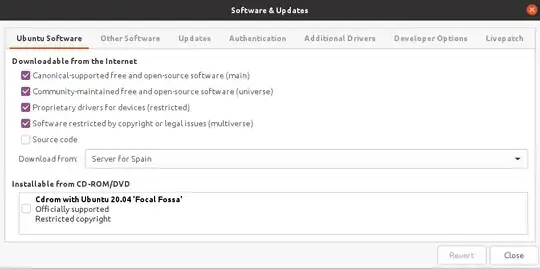
I just checked the configuration of my ubuntu 20.04 and xubuntu 20.04 and in xubuntu I don't know why the focal-updates repository is disabled even with the same repository configuration in synaptic
is this normal on xubuntu default install¿? https://i.imgur.com/W4e4Neg.png
– MrAnon Jan 06 '21 at 15:17ibcups2:i386is also in thefocal-securityrepo, not just updates, so I would guess that your sources list is really messed up. Why would you not want updates or security repos enabled? Can't imagine. – Organic Marble Jan 06 '21 at 15:29apt policy libcups2:i386and adding the text output to your question. – Organic Marble Jan 06 '21 at 16:03dpkg --print-foreign-architectures, if you don't get an answer ofi386, it's not enabled. – Organic Marble Jan 06 '21 at 16:59dpkg --print-architecture -> amd64 dpkg --print-foreign-architectures -> i386
so, i understand that multi-arch support is enabled
thanks!
– MrAnon Jan 10 '21 at 17:36