Recently, external microphone has stopped working while using classic wired audio combo jack headset.
And worse, I've tried now fresh Ubuntu 20.10 USB live, and not working, either.
Basics:
- Headset's microphone works fine both in MS Windows on the same machine and on older Xubuntu on another machine.
- Internal laptop mic works normally.
- Yes, I have mic unmuted in settings.
Strange observations:
there is only one profile in pavucontrol:
 whereas on my older machine with Xubuntu there are many more and I had been used to switch between "Analog Stereo Duplex" and "Analog Stereo output" to actually mute all mics in a convenient way.
whereas on my older machine with Xubuntu there are many more and I had been used to switch between "Analog Stereo Duplex" and "Analog Stereo output" to actually mute all mics in a convenient way.There is no
[on]or[off]inamixerby the external microphone:
$ amixer -c 0 | grep -iA6 mic
Simple mixer control 'Dmic0',0
Capabilities: cvolume cswitch
Capture channels: Front Left - Front Right
Limits: Capture 0 - 70
Front Left: Capture 63 [90%] [13.00dB] [off]
Front Right: Capture 63 [90%] [13.00dB] [off]
Simple mixer control 'Dmic1 2nd',0
Capabilities: cvolume
Capture channels: Front Left - Front Right
Limits: Capture 0 - 70
Front Left: Capture 65 [93%] [15.00dB]
Front Right: Capture 65 [93%] [15.00dB]
Simple mixer control 'PGA1.0 1 Master',0
-- these [[on|off]] change properly on un/muting in the internal's mic Sound settings: 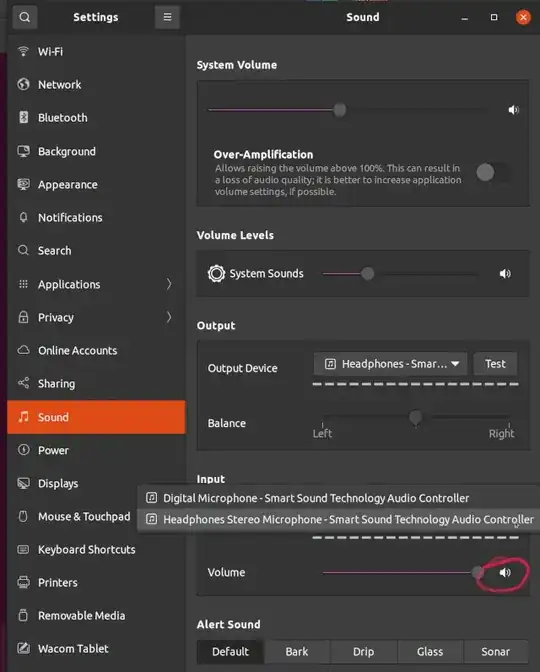
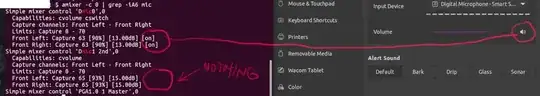
What does not work:
This recommendation (killall pulseaudio && pulseaudio -k && rm -r ~/.config/pulse/* ; rm -r ~/.pulse* ; sleep 10 && reboot) from help.ubuntu.com has not helped.
Hardware and OS info:
$ lspci | grep -i audio
00:1f.3 Multimedia audio controller: Intel Corporation Smart Sound Technology Audio Controller (rev 30)
$ sudo lshw | grep -C6 "00:1f.3"
configuration: latency=0
*-multimedia
description: Multimedia audio controller
product: Smart Sound Technology Audio Controller
vendor: Intel Corporation
physical id: 1f.3
bus info: pci@0000:00:1f.3
version: 30
width: 64 bits
clock: 33MHz
capabilities: pm msi bus_master cap_list
configuration: driver=sof-audio-pci latency=32
resources: irq:186 memory:9c4b4000-9c4b7fff memory:9c200000-9c2fffff
$ lsb_release -a
No LSB modules are available.
Distributor ID: Ubuntu
Description: Ubuntu 20.10
Release: 20.10
Codename: groovy
$ uname -oipmvr
5.8.0-34-generic #37-Ubuntu SMP Thu Dec 10 18:01:14 UTC 2020 x86_64 x86_64 x86_64 GNU/Linux
$ cat /proc/asound/card*/codec* | grep Codec
Codec: Realtek ALC295
Codec: Intel Icelake HDMI
How to fix this?
I believe the very same headset used to work just fine in 20.04. What to do, please?