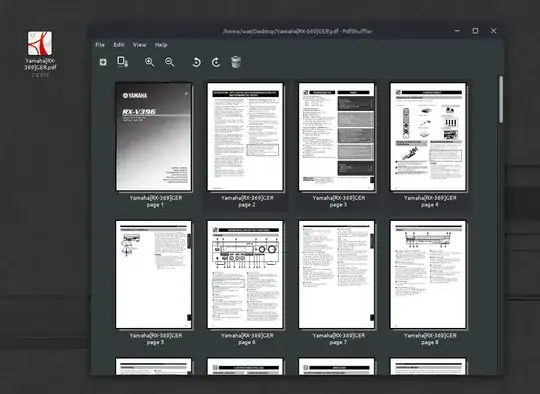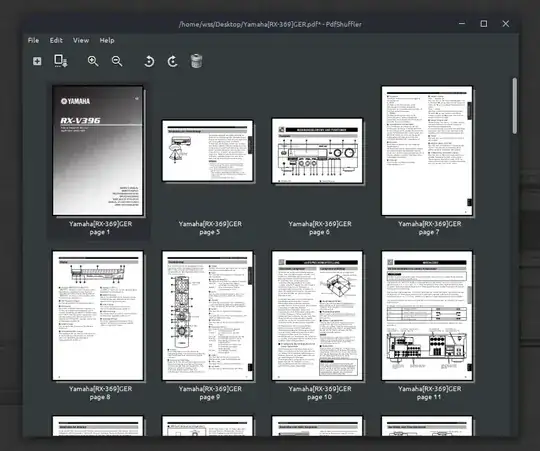I sometimes have to read large-ish PDF documents (up to hundreds of pages) of technical documentation. Often parts of the documentation don't apply to the problem I'm solving, others apply and are quickly made use of, yet others have to be "considered later". This poses the problem of having a large document of which only a part is relevant, and that part usually only shrinks.
While on MacOS X, I developed the tactic of viewing the PDF in Preview, removing pages that are not / no longer relevant. I'm now doing that with PDF Arranger, which is not entirely convenient since I have to switch to a different application, but at least it's something.
I also used to use Preview's annotation feature to overlay a white rectangle over parts of a page that are no longer relevant, when other parts of the same page are still relevant.
Is there any tool to do the same on Ubuntu?
(I explained the context to emphasize that I do not need general PDF editing and instead want to remove parts quickly while reading.)