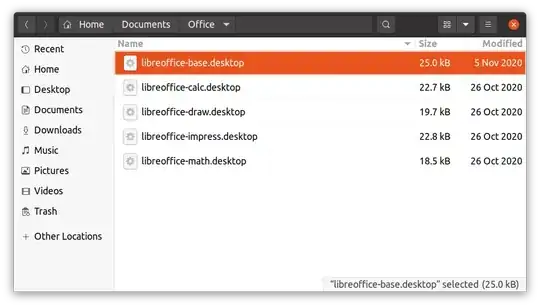I am very happy with what plank has to offer but I am also looking for ways on how can we create folders inside plank. If I want to group application together based on type, this could be very helpful feature. Like if I want to make launcher application group of games, office, shopping application group, etc, etc can this be done inside plank? Extremely desired to have this. Like it opens on one click inside and closes in one click outside.
(Why I am trying to do this is because it will eliminate the need to go inside of app section altogether, except only rarely to add app launchers inside plank.)