I have Ubuntu 20.04.1 LTS Desktop installed in my Lenovo Ideapad 320 Laptop and i had updated system few days back after restarting once finish the installed updates it booted ( kernel 5.8.0-34 generic) but with sluggish graphics and no network. So i tried few things but without network i couldn't do much so i restarted system and from grub advance options i choose older kernel ( 5.4.0-60 generic) and it worked without any issues. see image i have to choose 5.4 from this image to make ubuntu work without issues.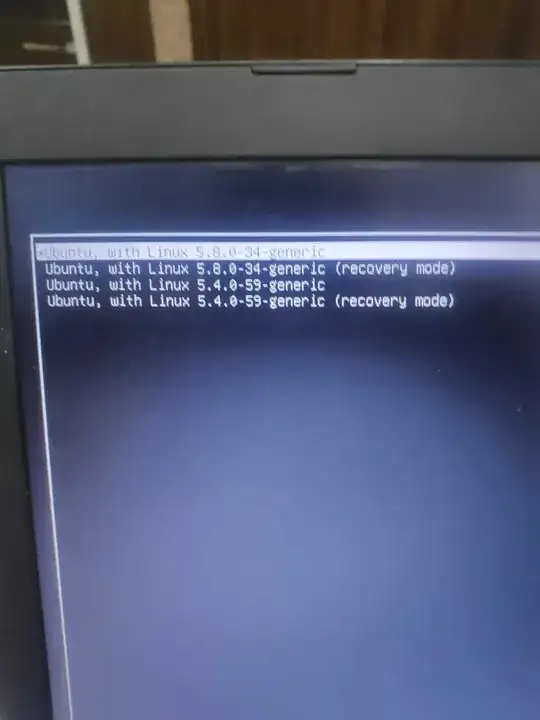
I then tried again apt-get update and apt-get upgrade commands but no luck it does install all the packages but if i boot with 5.8 kernel it just doesn't boot with network. see attached image for ip addr command (no network interfaces at all) when i boot with 5.8 kernel 
Can anyone tell me what could be issue here. how do i fix this mess? as whenever i restart i have to press escape and load grub and from advance option choose 5.4 kernel.
Here is the current drivers info from additional drivers tab screen in ubuntu.
Realtek Semiconductor Corp : using dkms source for the r8812au network driver from r8812au-dkms(open source)
NVIDIA Corporation : GM108M [GeForce 940MX] - Using NVIDIA driver metapackage from nvidia-driver-450(proprietary)
Here is output of lshw -c video
*-display
description: VGA compatible controller
product: HD Graphics 620
vendor: Intel Corporation
physical id: 2
bus info: pci@0000:00:02.0
version: 02
width: 64 bits
clock: 33MHz
capabilities: pciexpress msi pm vga_controller bus_master cap_list rom
configuration: driver=i915 latency=0
resources: irq:128 memory:a2000000-a2ffffff memory:b0000000-bfffffff ioport:6000(size=64) memory:c0000-dffff
*-display UNCLAIMED
description: 3D controller
product: GM108M [GeForce 940MX]
vendor: NVIDIA Corporation
physical id: 0
bus info: pci@0000:01:00.0
version: a2
width: 64 bits
clock: 33MHz
capabilities: pm msi pciexpress bus_master cap_list
configuration: latency=0
resources: memory:a3000000-a3ffffff memory:90000000-9fffffff memory:a0000000-a1ffffff ioport:5000(size=128)
dpkg -l output : https://pastebin.com/raw/QNktzj1g