The directory /tmp is periodically deleted. Therefore, there is a chance that the contents of your /dev/sda2 has been deleted.
You can inspect the contents of your /dev/sda2 partition by mounting it, obviously not again under a critical system folder. The easiest way will be to click the icon of the drive in your file manager. From the terminal, you could temporarily mount under /mnt with the command
sudo mount /dev/sda2 /mnt
after which the command
ls /mnt
will show the contents. Again, if you persistently mounted the partition on /tmp and rebooted, the contents of /dev/sda2 may be gone. If this are personal data, it is hoped that you have a backup. Otherwise, your only hope is file recovery, but that is a difficult process where full recovery is not always possible.
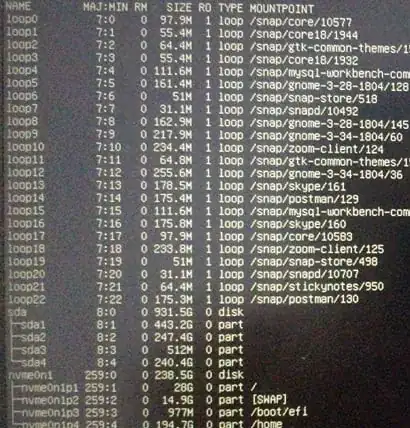
/tmpmount inside/mnt. Files inside of/tmpusually get blown away on boot. – WinEunuuchs2Unix Jan 10 '21 at 12:23