I've just updated to Ubuntu 20.04 and now I cant install new software from my "home directory" I have been told I need to change permissions. I have performed this update twice before and never had a problem, I normally uninstall the old version and download new version I right click on install file and open with software as you can see in my screenshot. But when i try to execute the install the wheel spins and then stops. I have also tried moving the update (.deb file) to desktop and running from there and still the same problem, I have also noticed since i update to 20.04 that "Ubuntu Software" does not open either anymore.
1 Answers
Try running sudo apt update && sudo apt upgrade -y from terminal. Then run sudo apt autoremove. You may need to power cycle once completed. You may have to repeat. Once completed and power-cycled, you can try installing the software from the most current repository using sudo apt-get install (package name). From my understanding you won't be able to install the software from the context menu as the installation option is executed by Ubuntu Software and you indicated it itself is not functioning. Also, are you able to install the software as root? Right click on the parent directory and open-as-root then try to install if you still can't try logging in as root and installing. If it functions as root than in fact it is a permission issue and while logged in as root make sure your user has appropriate permissions.
- 3
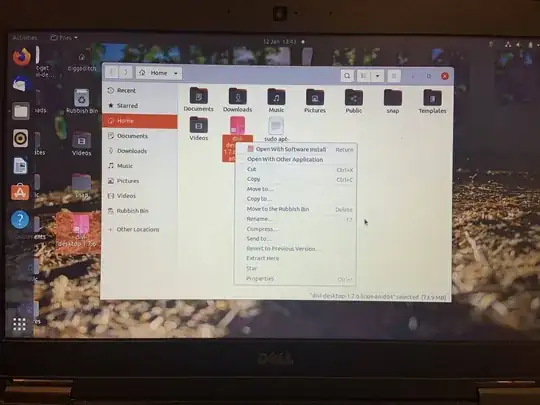
sudo dpkg -i divi.. ..deb(the app you are trying to install) and copy the text output to your post – Pablo Bianchi Jan 13 '21 at 23:32