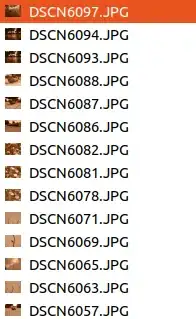is there a way in ubuntu 20.10 to see bigger and or better thumbnails of pictures in the file manager? Especially if your're uploading pictures as a photographer.
in the picture you'll see what I mean. its to small and when I choose a picture, no thumbnails appear on the right. sometimes they do, but its a struggle. you have to go back and check the file name to make sure its correct.