I always wonder that when receiving this notification.
I'd like to change the 10% value to 25%.
May I?
Thx in advance!!!!
I always wonder that when receiving this notification.
I'd like to change the 10% value to 25%.
May I?
Thx in advance!!!!
This is really easy to do with the help of dconf-editor. If you do not already have it on your system, you can install it like this:
$ sudo apt update
$ sudo apt install dconf-editor
Once installed, you can access it like any desktop application.
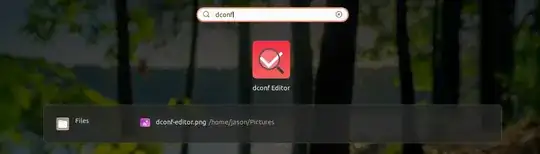
You can also open it from the terminal by typing: dconf-editor.
Once open, go to: org > gnome > settings-daemon > plugins > power. Scroll down a bit until you see "percentage-low" You will see something like this:

Click on that and you will see the current system settings for the low-battery message:

Toggle "Use Default Value" off and change 10 to 25 (or any other number you would like to see). Then click "Apply":

That's all there is to it. No need to restart any services or reboot the machine. If you would like to change this back to the default value later, just return to dconf-editor and make the change.
Hope this gives you what you need.