I have a Lenovo Thinkpad T14 AMD that came with Windows 10 preinstalled. I didn't have any issues with this laptop when I was still using Windows. I took out the original SSD, put in a new Kingston A2000 1TB SSD and installed Ubuntu on that SSD.
A month or so ago I started to experience these weird out-of-nowhere freezes. The whole computer just freezes and the only thing I can do is move the mouse. I tried formatting the drive and installing Kubuntu 20.10 instead but the same thing keeps happening.
I was thinking that maybe this was a memory issue so I followed this guide and created a new swap file. Didn't help.
How can I debug this issue? How can I find what is causing this and how do I fix it?
Hardware:
- Lenovo Thinkpad T14 with AMD Ryzen 5 PRO 4650U and 16 GB of RAM
- Kingston A2000 1TB Nvme SSD
Software:
- Ubuntu 20.10
- Kubuntu 20.10
EDIT:
Just now I went to do other things and I noticed this going on on my display. What can be concluded from this?
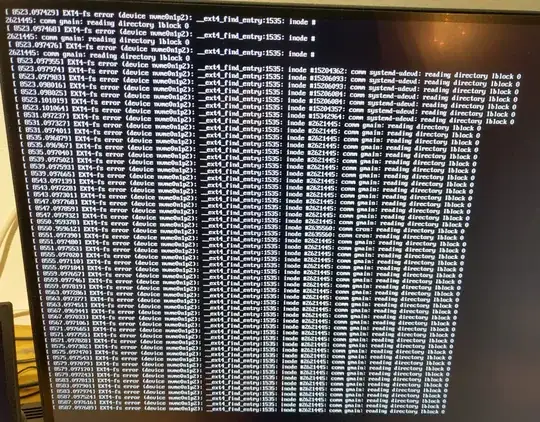
/var/log/syslogthat might indicate the problem? – Jan 17 '21 at 12:01Jan 17 13:31:05 myusername-mycomputer kernel: [ 23.824151] Lockdown: systemd-logind: hibernation is restricted; see man kernel_lockdown.7but other than that, I can't really tell what is unwanted and what is not. – Ratatosk Jan 17 '21 at 12:17