Is there an ease fix two to improve the backup speed using the default Déjà Dup Backup solution of the Ubuntu Gnome Desktop?
Actually I'm quite happy with my weekly duplicity backups, but I set it up that I have every three month a full backup to my local NAS. This takes around two full days for ~1TB of data.
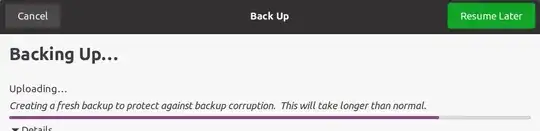
I believe there is at least two bottlenecks of my duplicity solution:
- the backup runs only one core and
- it uploads just small chunks of 50 MB to the NAS.
Especially the second issue means, that I can't use the full capacity of my Gigabit-LAN. Duplicity uploads the files with about 25 MiB/s. I upload manually a bigger file I get easily 80 MiB/s (NAS is connected with a 2 x 1 GbE bond).
Here is a typical screenshot of the System Monitor:

Does anybody have an idea, how to improve the full backup speed? Eg. can I change the chunk size etc.
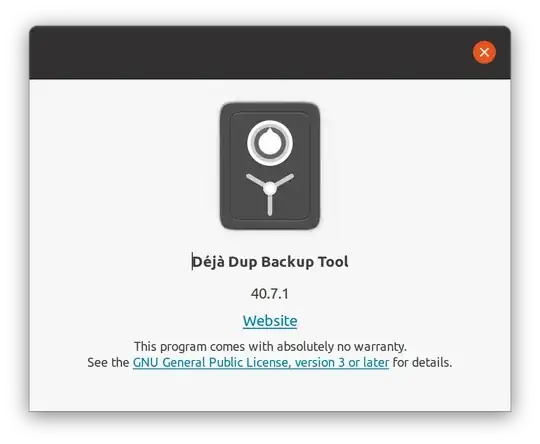

--max-blocksizewhich might help you but I do not know if it's possible to get deja-dup to pass custom options to duplicity so you may need to run duplicity cli yourself to experiment. An alternative if you have the disk space may be to backup locally then have a separate rsync script to sync the local backup to your NAS. – codlord Jan 23 '21 at 20:08