I cannot seem to repair the Windows 10 partition which hangs at boot so it needs to be reinstalled. In reinstalling and trying to determine which partition has it (the Windows install isn’t all too clear), I booted back to Ubuntu and loaded GParted. It shows that the ext4 is sda5 while NTFS is sda1. Does that equate to the partition numbering of Windows so that partition 1 in Windows is where it should be installed?
Also, I understand that reinstalling Windows 10 will lose GRUB2. If so, how is it reinstalled and does it require another Ubuntu boot disk?
And finally, there is a 469.71MB unallocated space the gparted does not seem to want to allow to be incorporated. Sda5 shows no space left in the resize dialog. How can I do that?
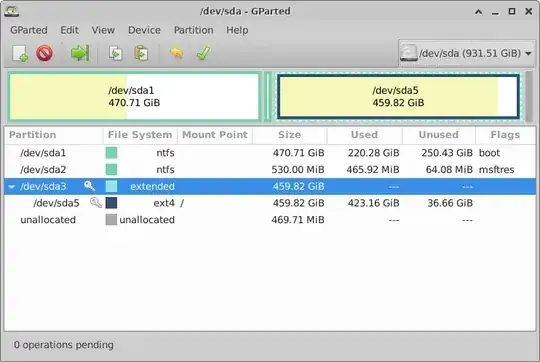
/dev/sda. Search this site and see questions like this for how to reinstall grub after installing Windows. – user68186 Jan 25 '21 at 00:44