I get this error message when trying to install emacs.
I have run upgrade and update multiple times. The instructions here and here come up when searching my error, but are either irrelevant or do not work. If I try 27 or 28, the error is "unable to locate package", which is even worse.
OS: Windows 10
Ubuntu version: 20.04.1
I've tried writing just "emacs" before, but this gives me the minimalistic version of emacs:
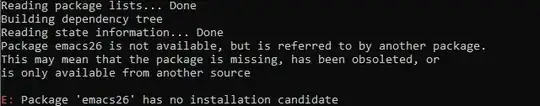
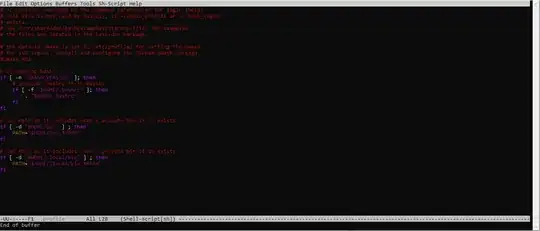
emacs26is the right package name? Are you following an installation guide somewhere which may be wrong or outdated? You didn't specify what release of Ubuntu you're running, butsudo apt install emacsshould work. – popey Jan 27 '21 at 09:33rmadison emacstells me v.26 is available for some releases, but v.27 is also for my release... https://packages.ubuntu.com/search?keywords=emacs&searchon=names&suite=all§ion=all Please provide OS & release details for package queries. – guiverc Jan 27 '21 at 09:38