I have a guest account which needs the admin password each time they want to connect to a new wifi endpoint. Ideally, this is not the case as I am not always there to enter it. Additionally, it seems like an everyday task to connect to wifi so I don't understand why this needs an admin's permission.
Is there a way to turn off the admin password requirement for wifi connections?
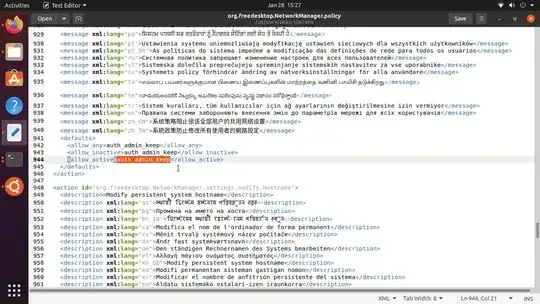
nmclias, to be honest, I had no idea it existed. But is that even an option now, as there is no internet connection to the laptop at this moment? – cheesypeasy Jan 28 '21 at 08:03gdm3, so I installedlightdmand then reconfigureddpkg. – cheesypeasy Jan 28 '21 at 08:31policykitmay help in this regard. Will check now. – PRATAP Jan 28 '21 at 09:03nm-connection-editorto make sure theall users may connect to this networkoption is enabled by default. – starkus Jan 28 '21 at 09:04/usr/share/polkit-1/actions/org.freedesktop.NetworkManager.policy. – PRATAP Jan 28 '21 at 09:26