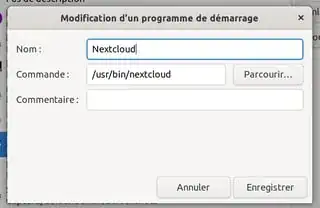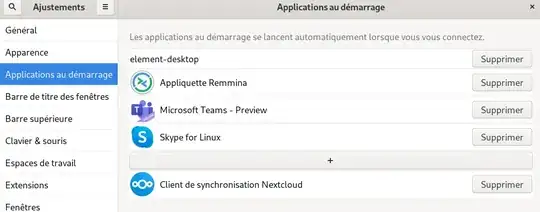I want to have Nextcloud start when I open my session. Following the instructions to start applications automatically does not work for me; I have to start Nextcloud manually each time I start my session.
I am using Ubuntu 20.04 and Nextcloud client 2.6.5
Edit: clicking the option in the Nextcloud Client General Settings did not work