I installed Ubuntu 20.04.2 on a separate SSD from my Windows installation. I followed this askubuntu answer for how to do that . When I boot up my computer I see a black screen and it stays like that. In order to boot I must enter BIOS and when I exit BIOS it will go to GNU GRUB OS selection screen and let me choose which OS to boot. Both Windows and Ubuntu then boot fine.
My system does use UEFI and I have secure boot disabled. Before I had secure boot disabled, and on a previous installation of Ubuntu (tried reinstalling a few times), when I turned on my computer it would go to a GNU GRUB command line terminal. I am curious if it is going to that same terminal but maybe isn't displaying anything? Anyways, I've been searching online for this issue and haven't found anything yet. My GPU is AMD ATI Radeon RX 5600 if that matters.
edit: I did run sudo update-grub, restarted and it went into GNU GRUB and let me select OS. Any restart after that still had the same issue. When I ran that command again an restarted I am still getting the black screen.
edit: I am on an HP OMEN 25L Desktop GT12-0xxx for reference. When I boot my computer, I get a completely black screen and my monitor then begins cycling through inputs as I'm guessing it isn't getting anything. It stays like this indefinitely so I restart my computer again pressing F10 to enter UEFI where both Windows and Ubuntu are configured in UEFI mode with Ubuntu listed first. Once I exit UEFI, I am taken to the GNU GRUB boot selector screen where I can chose between Windows or Ubuntu. This is the screen that I would expect on boot up without having to enter UEFI first.
edit: Here is what my drives look like in gparted:
Ubunutu drive:
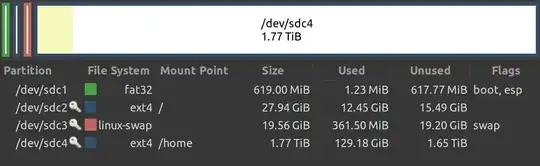 Windows drive:
Windows drive:
 Windows storage drive:
Windows storage drive:

edit: Output from sudo efibootmgr:
BootCurrent: 0003
Timeout: 0 seconds
BootOrder: 0003,0000
Boot0000* Windows Boot Manager
Boot0003* ubuntu
sudo efibootmgroutput might help. – pbhj Feb 06 '21 at 22:09[ -d /sys/firmware/efi ] && echo "Installed in UEFI mode" || echo "Installed in Legacy mode"– darth_epoxy Feb 08 '21 at 07:29