I keep having this problem with GNOME Shell. The errors below are logged into the journal (viewed with journalctl -f). The only solution I've found is to log out of the GNOME session and start again.
Searching Google and this site produces lists of reports, but I cannot find any summary of (1) why does this happen? nor (2) What can be done to work-around or prevent the problem?
Also note that when it happens, UI responsiveness drops, often to the point of being barely usable.
JS ERROR: TypeError: windowActor is null _addWindowEffect@resource:///org/gnome/shell/ui/closeDialog.js:90:28 vfunc_show@resource:///org/gnome/shell/ui/closeDialog.js:162:14
P.S. Does JS mean Javascript, and if so, why is there Javascript in GNOME Shell?
--- update ---
Here is a pastebin of grep -i gnome-shell /var/log/syslog*: https://paste.ubuntu.com/p/MmNnRVQrzG/
Output of ls -al ~/.local/share/gnome-shell/extensions:
ls: cannot access '<snip>/.local/share/gnome-shell/extensions': No such file or directory
Output of ls -al /usr/share/gnome-shell/extensions/:
total 20
drwxr-xr-x 5 root root 4096 Apr 23 2020 .
drwxr-xr-x 7 root root 4096 Aug 18 06:47 ..
drwxr-xr-x 2 root root 4096 Aug 15 22:12 desktop-icons@csoriano
drwxr-xr-x 3 root root 4096 Jan 29 11:57 [email protected]
drwxr-xr-x 3 root root 4096 Jan 29 11:58 [email protected]
--- another update --- https://extensions.gnome.org/local/
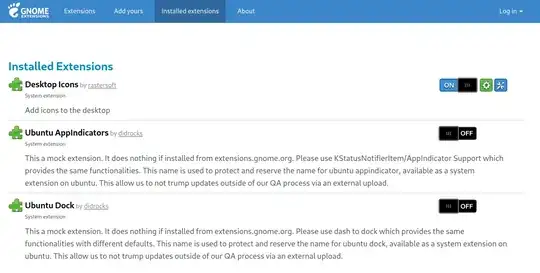
grep -i gnome-shell /var/log/syslog*and paste the output at paste.ubuntu.com and give me the URL, and I'll take a look. Also edit your question and show mels -al ~/.local/share/gnome-shell/extensionsandls -al /usr/share/gnome-shell/extensions. – heynnema Jan 31 '21 at 19:33trandsort -uFTW. I updated the question with the requested info. Thank you for the help. It would be awesome if I could learn to solve these myself. – ash Jan 31 '21 at 19:49lscommand, as you appear to have not put in the leading~. – heynnema Jan 31 '21 at 19:53application_state gnome-overrides-migratedin the~/.local/share/gnome-shell/folder. – ash Jan 31 '21 at 20:02terminal? Do you know how to restart gnome-shell? – heynnema Jan 31 '21 at 20:04kill -1? – ash Jan 31 '21 at 20:05