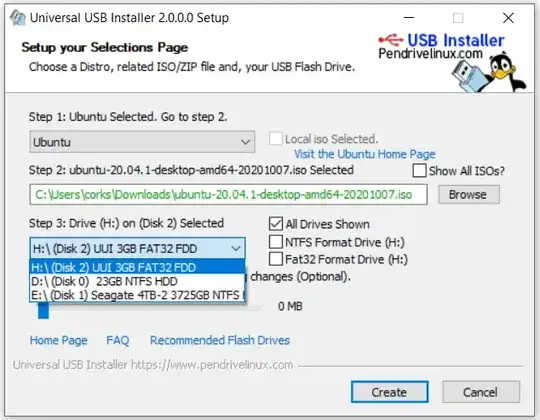I am kinda noob, sorry if this is dumb question or I forgot to mention some details.
I tried installing Linux Ubuntu 20.04 LTS, but couldn't find a pendrive. Apparently it was possible without it, so I did it using some tutorials from internet and friend's knowledge (I did it much as in this tutorial: https://youtu.be/T5wElGrnUiI), but when I selected unetbootin in boot menu I get Ubuntu loading screen and it says "Checking disks: x% complete". Then is was saying "./boot/grub/x: No such file or directory", and it took quite a lot of time to finish. Also I couldn't stop it by pressing Ctrl + C. And I didn't see that part in any tutorial, idk what was that.
After it was finished I did it mostly like in that tutorial from link above, but I selected Use as: Ext4. (04:05 in that tutorial)
(I installed it on disk E, which was empty)
Installation was completed, and I removed unetbootin, but then I have no boot menu, I can't launch linux, it just automatically launches windows when I turn on computer :/
And now I can't see disk E in windows, but I checked in disk manager and it says disk E has 100% free space.
So does it mean linux installation failed?
What did I do wrong, why it doesn't work, and how to make it work?