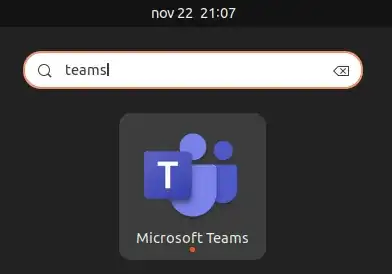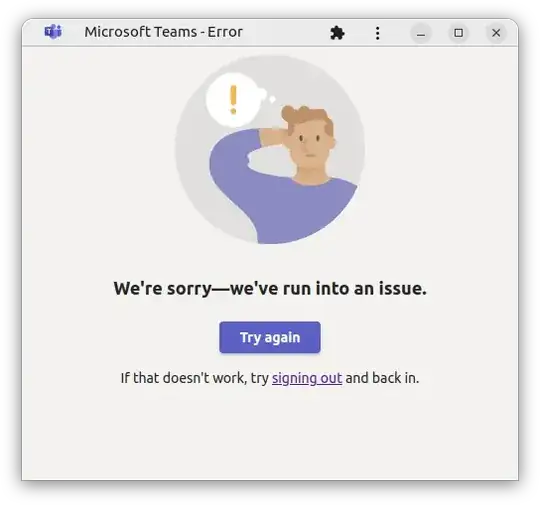This seems to work in Ubuntu 22.10, with some caveats. I have tried the following, for the Microsoft Teams PWA:
- Installing from Chromium, where Chromium is installed as a snap package. This does not work. The PWA launches, but Ubuntu just sees it as a second Chromium window. It is grouped under Chromium in the Dash, and Teams is not added to the app drawer, so there is no way to start it after closing it (except going through Chromium again, which kind of defeats the purpose).
- Installing from Chrome, where Chrome is installed as an apt package (
google-chrome-stable). This works :). After clicking install from Chrome, Ubuntu initially treats it as a second Chrome window. However, I closed the window, checked the app drawer, and there it was, with the Teams icon and everything. I started the application and this time, Ubuntu correctly considered it a separate application that I could pin to my Dash.
I did not try installing a Chromium apt package, so I don't know whether snap was the reason it didn't work with my Chromium installation. I suspect it is. I did not try with Firefox either, because unfortunately, Teams does not fully support Firefox.
Some screenshots showing the end result:
The app Drawer:
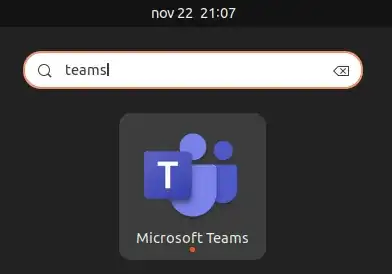
The Dash (left) and PWA (right):

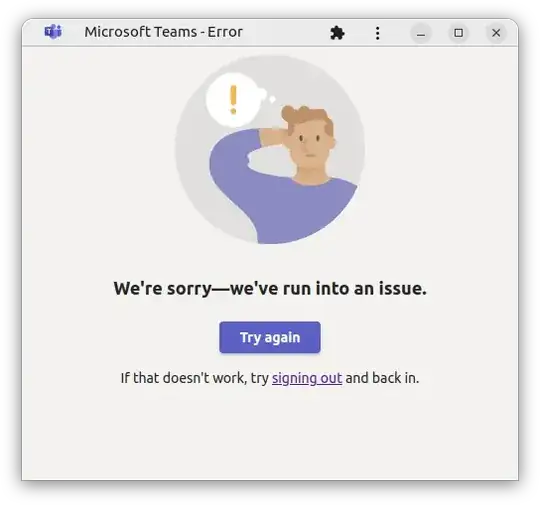
The error in the screenshot is due to the uMatrix browser extension (yes, your browser extensions run in the the PWA as well) blocking some things.
The PWA is added under a Chrome Apps menu in your applications, as shown in the screenshot below. (If you're using the default Ubuntu desktop, you won't notice, as the app drawer doesn't show menus, only their contents).