I have a ubuntu in which disk is getting full. When I checked the disk usage, I noticed that most of the disk was getting used in /tmp folder. When I opened the /tmp folder, I realized, it has folders created with name rust_mozprofile2oIotz and Temp-fecb01ff-12cd-47bc-8617-882a1256e and there were around 4k folders. And below are the contents of it:
What should I do with these. I am not sure if we can delete them or not. I need to free up some space. Thanks
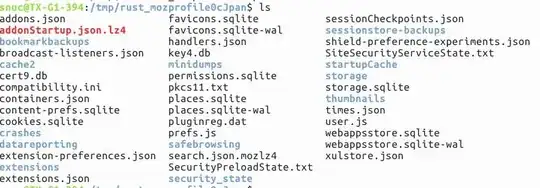
/tmpis NOT impacting your disk space - it is atmpfstype system - it exists in RAM for the most part, and is erased automatically on reboots. It is not unusual to see lots of items in/tmpbut it is not the cause of your disk space being lost. Check the output ofmount | grep /tmpto see and verify that/tmpis atmpfs- your output will look like this:tmpfs on /tmp type tmpfs (rw,nosuid,nodev,noatime,size=10485760k)– Thomas Ward Feb 02 '21 at 14:47mount | grep /tmp. It doesnt showed me anything – S Andrew Feb 02 '21 at 14:51/tmpis by default not tmpfs in Ubuntu. But it gets emptied after each reboot. – pLumo Feb 02 '21 at 15:08/var/log/and see if you can delete old logs and if those logs are rotated. – Rinzwind Feb 02 '21 at 15:12/tmpthat is eating up your disk space and add the information to your question, see https://askubuntu.com/questions/911865/no-more-disk-space-how-can-i-find-what-is-taking-up-the-space – pLumo Feb 02 '21 at 15:16df -hcould be helpful. – Soren A Feb 02 '21 at 15:23